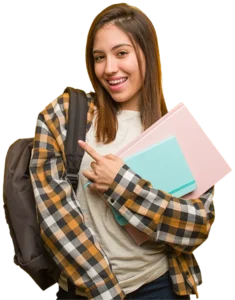WordPress Course Syllabus
Course Syllabus
Download SyllabusIntroduction CMS And WordPress
- Why CMS
- Advantages and Disadvantages of CMS
- com vs. WordPress.org
WordPress Installation
- Setting up WordPress in Local Server
- Setting up WordPress in Remote Server
- Upgrading WordPress
- Understanding FTP
User Administration
- WordPress Admin
- Creating Users
- User Rights & Roles
WordPress Themes
- Free theme Vs Paid Theme
- Theme Selection Process
- Adding/installing Themes
- Changing Themes
- Preview & Activating Themes
Working with Widgets
- Installing widgets in sidebar
- Installing widgets in footer
Working with Menu for your Website
- Creating menus
- Adding pages, posts, categories to menus
- Creating Sub-menus
- Deleting items from menu
WordPress Plugins
- Installing plugins
- Activating Plugin & managing plugins
- Upgrading plugins
- Recommended Plugins
Working with Content
- Posts Vs Pages
- Adding Hyperlinks
- Playing with Media content
- Previewing and Editing Posts
- Previewing and Editing Pages
- Page Order
- Creating a post
- Adding Media files to content –images and videos
- Using Categories and Tags
- Creating Pages
- Page Hierarchy
WordPress Settings
- General settings
- Reading
- Media
- Writing settings
- Discussion
- Permalinks
WordPress Backup
- Enhancing WordPress Security
Get benefited from SLA Institute’s thorough WordPress course syllabus! Learn this powerful content management system from experts and have a leg up in the competition.