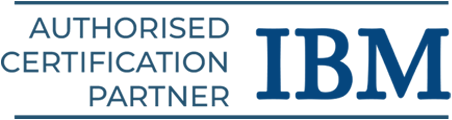Introduction
You’ve probably seen charts that illustrate the path of hurricanes and pie charts that show distributions of different populations around the world. Matrix laboratory (MATLAB) is a program that may be used to organize and visualize vast amounts of scientific data for easier interpretation and analysis.
MathWorks’ MATLAB is a proprietary software tool and programming language that simplifies intricate data analysis activities like implementing an algorithm, communicating with other programs, and manipulating a data matrix.
Initial work was handled by the LINPACK and EISPACK projects so that they could provide access to the Matrix software they had built. Over four million people now use MATLAB, making it an indispensable resource. Instructional materials are derived from graduate-level engineering and science programs. Researchers in several fields utilize it as a tool for analysis and development. To Explore matlab, enroll in the best software training institute in Chennai.
Matlab : What Is It?
Matrix Laboratory is the full name for what is commonly referred to as MATLAB. This is due to its origins as a language designed specifically for working with matrices. Created with scientists and engineers in mind. However, the program is available to anyone who wants or needs it. Like Java and C++, Matlab is a popular fourth-generation programming language. These days, it’s put to use in cutting-edge fields like machine learning, deep learning, and data science. Enroll in the Matlab training in Chennai at SLA to further your career.
MATLAB is a programming language that allows users to analyze big datasets and visualize the results using computations and algorithms. MATLAB has several useful functions, such as
- Processing numerical information
- Developing Visuals for Scientific Purposes
- Interpreting data
- Modeling, and simulation
MATLAB provides features including in-built editing, debugging tools, and data structure. It allows users to execute mathematical calculations with the use of intuitive graphical commands, as well as a number of in-built commands and mathematical functions. Users are given the ability to work with matrices, execute algorithms, create user interfaces, and view a wide variety of functions and data kinds. Signal processing, picture processing, and audio processing all make use of it. SLA is the top Matlab training institute in Chennai offering exhaustive training under real professionals.
There are several parts to the MATLAB software system. So, let’s talk about a few of them right now.
The following is a list of MATLAB’s most important features :
- It is a high-level language that can interact with other languages like Java and Perl, and it has a feature-rich interface. It gives consumers an atmosphere that allows for interaction. It provides an environment in which computationally intensive cognitive technologies and computer vision can be executed.
- Users are able to retrieve data from a variety of sources, including photographs and audio files, thanks to its data capabilities. In addition to that, it is able to support data from binary as well as telemetry.
- It comes with a deep learning toolbox that offers straightforward MATLAB instructions that can be used to construct and connect the various layers of a deep neural network. Because it is equipped with a toolkit for computational biology, it gives biologists the ability to build and analyze biological models.
The Necessity of Matlab
Many fields of engineering require familiarity with MATLAB because of its significance. It facilitates computation, design, analysis, and optimization (both structural and mathematical), and it provides rapid, accurate, and precise results.Join the more advantageous all rounder software Matlab course in Chennai.
Timeline of MATLAB’s Development
The original version was created by Cleve Moler, who is now the head of the Computer Science Department at the University of New Mexico. Students in Moler’s classes struggled with linear algebra and numerical analysis computations. Moler was aware of this and sought a replacement for Fortran in order to perform these calculations. Cleve Molar, Steve Bangart, and Jack Little founded MathWorks in late 1984. In 1984, MathWorks published the first version of Matlab to the public.
Where is MATLAB used?
The engineering community makes extensive use of MATLAB. System analysis, numerical computation, and the visual representation of these are all common applications. Primarily, it’s used for:
- Results From Numerical Linear Algebra Calculations
- Robotics-based education
- Deep Learning
- Deep Learning
- Machine learning
- Computing Models in Data Science
- Producing Graphs from Massive Datasets
- Analyzing and displaying data
- Creation of Algorithms
- The development of a GUI and API
Learn the Matlab course in Chennai at SLA to expand your knowledge and job prospects.
Where Does MATLAB Fit In?
In MATLAB, you can implement and create a wide variety of algorithms.
It is possible to import information from the internet, databases, and other files into MATLAB. Furthermore, you can evaluate them in your own right. In addition, there are a number of ways to bring them to life visually.
The number of mathematical tools available in MATLAB is enormous. Linear algebra and matrix computations are thus arithmetically equivalent.
Besides designing and calculating, Matlab can be used to simulate data models, prototypes, and final items. In addition, you can tweak them for optimal performance in conjunction with other applications. Create a number of different interfaces tailored to your own needs.
Now let’s talk about the five different kinds of functions that MATLAB offers:
1. The most important functions
In most cases, a file will contain the definitions of its primary functions. They are the ones that come up first in the function file’s listing. In addition, main functions can be called from outside the file in which they are declared, either by other functions or through the command line, and this can be done in a couple of different ways.
2. Various subsidiary roles
Within a file, sub-functions are defined in the very same fashion. Within a file, primary functions are typically listed first, followed by any number of optional sub-functions. In contrast to major functions, sub-functions cannot be called upon by other functions or the command line if they are not specified in the same file as the major function. They are reachable by the primary function as well as any other sub-functions that are contained within a function file that outlines sub-functions.Sign up for the Matlab course in Chennai at SLA for a progressive career.
3. Functions nested within others
Functions that are declared within another function, known as a parent function, are said to have nested functions. It is possible for nested functions to read from and make changes to the variables that were declared by their parent functions. They are declared within the context of some other function, and they have access to the workspace that is associated with the function that they were declared within.
4. Anonymous functions
In MATLAB, a function can be defined with a single declarative statement. It consists of a single statement written in MATLAB and an unlimited number of input and output parameters respectively. In MATLAB, anonymous functions can be generated at the command line, in the body of a script, or within another function. Users will be able to develop critical functionality without having to create a separate file thanks to this. As a result, you won’t find them in the application files.
5. Private function
Functions that are marked as private can only be accessed by a limited number of other functions. It is a particular kind of primary function that can be found in subfolders that are referred to as “private.” Users have the ability to build secret functions, which allows them to conceal the specifics of how a function is implemented. Users are not permitted to call private functions from the command line or from locations outside of their parent folder. The following are some instances of crucial features that MATLAB offers:
- CLC means that the command window will be cleared.
- Save (“filename,” “vars”): This function saves the variables to the specified file.
- str1 + str2: It adds the strings together by using str1 + str2.
- Isreal(Z): It is a multidimensional number that indicates whether or not the array is real.
- Eye(n): It generates an identity matrix that is n by n in size.
Register for the MAtlab training in Chennai for extensive knowledge
How does MATLAB function?
The field of technical computing is where MATLAB, a programming language of the fourth generation, finds the majority of its applications. It offers a comfortable interface that makes it possible for them to carry out computational, visualization, and programming tasks.
A just-in-time compiler is used whenever a program is written on MATLAB. This ensures that the written program is as efficient as possible. After that, it distributes the jobs for mathematical processing to the computer’s central processing unit and optimizes the library calls that are made. As a result, it ensures that the program can be solved with less effort. The functionality of MATLAB is driven by the following components:
1. The MATLAB Environment
The MATLAB environment is the collection of tools and infrastructure that is made available to users on the MATLAB platform. The phrase “MATLAB environment” was coined by MathWorks. This component includes both the capabilities and the facilities necessary to import and export data, as well as the ability to control variables within the workspace. The environment also provides access to tools that may be used to manage, create, debug, and profile M-files and programs that were developed using MATLAB.
Both an interactive calculator and a setting for computer programming are available within the MATLAB environment. Calculator mode in MATLAB provides an environment that allows users to do calculations and display the results through the use of graphical plotting. This environment is made possible by MATLAB’s built-in functions, algorithms, and toolboxes. MATLAB, on the other hand, enables users to develop their own functions and scripts by providing them with an editor, a debugger, and a profiler while the software is in its programming mode.
2. Windows and panels
When users launch MATLAB, the program displays a window that has many panels. This window contains several panels, including a panel for the current directory, a panel for the command history, and a workspace panel. A command line prompt is available in the command window, and it is used to execute functions that perform operations on variables. The workspace is used to create and store all variables, and the workspace panel provides quick and easy access to these variables for users.
On the currently active directory panel, users have the ability to view previously saved data files. The command history panel provides users with access to the history of all commands that have been run on their systems. In addition to this, MATLAB provides a number of different window panels that can be accessed whenever it is necessary to do so. A debugger window, an array editor window, and a help browser window are examples of these types of windows. The command line help function of the help browser provides users with access to useful information regarding any function or toolbox that can be accessible through the help browser. Join the Matlab training in Chennai and forward ahead in your career.
- Arrays
The command line is where arrays are constructed from the very beginning. The organization of data in MATLAB is accomplished through the use of multidimensional arrays. Users are able to edit arrays by either adding to them or multiplying their contents in order to accomplish a variety of goals. In addition, the addition of individual elements is how one accomplishes multiplication, while one can do multiplication either by multiplying elements or by multiplying matrices.
In calculator mode, you can modify the components of an array by double-clicking on the array’s name in the workspace panel. This will bring up a menu where you may make your changes. This launches the array editor, which gives you the ability to make changes to the array manually.
While this is happening, you can modify the elements by placing a part of an array on the left-hand side of an assignment statement. This is done when you are in programming mode. Putting a row or column in an empty array allows users the ability to delete that row or column. A matrix with dimensions 0 by 0 is equivalent to an empty array.
- Variables
Every variable in MATLAB can be represented as either an array or a matrix. The workspace panel allows the user to view the variables that are currently active in the workspace. The who command also allows users to access variables in the system. The who command displays the variables that are now in memory, together with their kinds, the amount of memory that has been assigned to each variable, and an indication of whether or not they are complex variables. The. The.mat file extension is used for data files that are saved in the current directory and can be accessed through the directory panel that is already there. As the usage of Matlab is wide, learning a Matlab course in Chennai from SLA gives an edge in your career.
- Scripts and Functions
When carrying out computational responsibilities in MATLAB, functions are what are called for. They were developed with the purpose of enhancing the fundamental capabilities of MATLAB. The only way for them to communicate with one another is through the arguments, which serve as both the input and the output. Each function’s variables are stored in their own private, compartmentalized workspace. In calculator mode, users can write each line of the function one after the other at the command line, execute it, and copy it if it works as intended. If it does not operate as expected, however, users cannot do any of these things.
A file known as a script is one that contains numerous lines of MATLAB commands that are arranged in sequential order. Variables are utilized by the scripts in the workspace. Text files with the.m extension are what make up functions and scripts in a program. In MATLAB, the word “function” is placed in the very first line of the content of the text file, at the very beginning of the document, so that it can be distinguished from scripts.
- N-D Arrays
MATLAB makes use of something called N-D rays, which are multidimensional arrays. Either the fundamental 2-D arrays need to be expanded to build the arrays in question, or the arrays can be constructed directly from scratch by employing functions such as zeros and ones. As a result of their inability to be stored in the same manner as sparse arrays, dense arrays are required to be represented by N-D arrays. Empower your profession by learning a Matlab course in Chennai.
MATLAB’s Most Important Features
A set of assertions that, when joined together, carry out a certain activity or task is referred to as a function. The syntax for MATLAB functions is written in distinct files, such as script files. MATLAB is available for download on this site. Both the name of the function and the name of the file should always be equivalent.
In general, functions will accept more than one parameter, and after processing those arguments, they may return more than one argument to the calling context. Variables that are contained within a function’s workspace, sometimes referred to as the local workspace, are subject to the operations that are performed by the function. This workspace is separate from the one known as the base workspace, which may be accessed through the MATLAB command prompt.
It is possible to create functions in MATLAB by using the following syntax: run (in1, in2, in3,…) is equivalent to the function function [out1, out2,…, outN]. “run” is the name of the function that may be derived from this one and that takes the input arguments in1, in2…inN and returns output in the form of out1, out2…outN.
How Do I Get Started With Matlab?
The programming language Matlab is known as an object-oriented language. Because of this, it is strongly recommended that you become familiar with the fundamentals of an object-oriented programming language before beginning your study of Matlab. Understanding how Matlab produces algorithms and sequences code is very useful knowledge to have. In point of fact, it is also possible to learn Matlab without having prior knowledge of them; nonetheless, having such knowledge is necessary for it to function effectively. That way, you won’t have any trouble picking up the program. However, you are required to acquire a foundational understanding of sophisticated mathematical concepts. Because the operations that are included in Matlab’s library are the product of more advanced mathematics if we are mathematical. You need to be aware of the appropriate procedure to use in each situation. Matlab training in Chennai trains you from basic to advanced level shaping you to become an expert.
Applications of MATLAB
MATLAB is utilized in a variety of fields, such as the automotive, biotech, and pharmaceutical industries, as well as the electronic, artificial intelligence, robotics, and communication fields. Data scientists, mechanical engineers, experts in machine learning, computational finance specialists, and research scientists can all benefit from having this information. The applications of MATLAB include the following:
- Data analytics
The process of studying and examining data in order to gain useful insights is referred to as “data analytics.” The analysis of data is often carried out using various pieces of software and hardware. Data scientists, engineers, and IT workers all benefit from the environment that MATLAB provides, which allows for successful data analysis. They are also capable of building systems for large data analytics, such as those used for financial analysis.
In order to carry out an economic analysis, organizations may make use of MATLAB. It provides tools that are useful for evaluating issues like profitability, solvency, liquidity, and organizational stability. These tools can be used by financial specialists. As data analytics is the advanced field in modern industry, joining the Matlab training in Chennai increases your employability.
- Mechanisms of command and control
MATLAB gives users a framework that makes it simple for them to exercise control over entire devices and systems. Users using MATLAB have the ability to construct a control system for a variety of different industrial systems. The control loop serves as the foundation for the control systems. Users have the ability to manage the components of the system, govern how they behave, and provide commands to those components through the control system.
For instance, engineers can construct an easy-to-use control system for heating systems by utilizing MATLAB to create a control system for the system. In addition, MATLAB is equipped with a control system toolbox that enables users to not only develop linear control systems but also assess techniques and applications.
- Embedded systems
Embedded systems are computer components that consist of software less than 10% of the time and hardware more than 90% of the time. They were developed to carry out particular responsibilities. When the MATLAB “push button” feature is activated, it immediately generates a piece of code and executes it on the corresponding piece of hardware. Appliances such as microwaves, cameras, and printers are all examples of embedded systems.
- Motor and power control
Motor control algorithms are extremely beneficial when it comes to regulating the speed of an application as well as its other performance parameters. The algorithms found in MATLAB help with precise control, increasing energy economy, and protecting systems. Before committing to more expensive hardware testing, users of MATLAB can cut the amount of time it takes to design algorithms and save money by using the program during the development stage. Join the Matlab training in Chennai to enact your demand in the job market.
- Subjective and objective evaluations
The practice of testing and evaluating electrical devices before production is considered an industry standard. During this phase of the process, electronic devices are put through a battery of tests in order to guarantee that only high-quality and industry-accepted goods are distributed to retailers. Physical examinations are performed to discover any material problems, and functional testing are performed to guarantee that the items function as intended.
Engineers are able to carry out their work and accomplish tasks using MATLAB even while testing and measuring electronic devices. It gives them access to the tools they need and assists them in automating processes. In addition, students have the ability to use MATLAB to carry out live data visualization and analysis based on the data that they have collected.
- Digital signal processing
Computers and unique digital signal processors conduct numerous signal processing functions in digital signal processing. When doing analyses of time series data, users will find that the environment provided by MATLAB makes it much simpler for them to apply signal processing techniques. In addition to this, it gives developers of streaming applications and embedded devices an uniform workflow to operate inside.
- Robotics and mechanical and electronic systems
Robotics is an interdisciplinary discipline of science and engineering that focuses on the design, construction, and operation of robots and other machines designed to mimic humans. Robotic researchers and engineers have the ability to design robots using MATLAB since it offers a comprehensive environment. They are able to develop real-world model systems, generate codes automatically, create algorithms, tweak algorithms, and create algorithms using MATLAB. Learn Matlab course in Chennai and emerge successful in yourcareer.
The domains of electronics and mechanical engineering are brought together under the umbrella of mechatronics. Integration of electrical, mechanical, and control subsystems along with embedded software is a characteristic of mechatronic systems. Engineers working in mechatronics have the ability to build and simulate a wide variety of subsystems thanks to the comprehensive environment provided by MATLAB.
- Techniques in computer vision and image processing
Image processing focuses on preparing raw images for use in other tasks, such as computer vision, by processing the images themselves. The pixels of an image are handled in image processing by changing the values of matrices, which is done with the assistance of various mathematical procedures. Computer vision, on the other hand, includes looking at images in the same way that the human eye does, then comprehending and predicting the visual output.
Building algorithms and performing image analysis are both essential processes that may be carried out in MATLAB’s environment, which is provided by the software. For instance, it incorporates machine learning algorithms that provide support for applications that improve photographs by making use of facial beauty and reading barcodes. The transmission, reception, and decoding of data transmitted by satellites can all benefit from digital image processing as well. Improve your chances of getting hired by enrolling in the Matlab training in Chennai.
- Predictive maintenance and servicing
Techniques for predictive maintenance are devised by engineers in order to evaluate the state of the apparatus and establish the appropriate time for users to do maintenance. Engineers are able to estimate the remaining usable life of a machine with the use of MATLAB’s predictive maintenance toolbox. This toolbox may also be used to level data and construct condition indicators.
- Wireless communication and networking
Wireless communication is the process of linking two or more electronic devices together through the use of a wireless signal. Working with MATLAB can help increase productivity among engineering groups working together. They are able to shorten the amount of time needed for development thanks to MATLAB’s facilitation of easy idea sharing and early resolution of design issues through the identification of omitted mistakes. In addition to this, MATLAB facilitates the testing and verification of wireless devices in an organized fashion.Join now in Matlab training in Chennai to widen your horizons.
MATLAB Programming Language
The majority of programming languages are more complicated than the MATLAB programming language, which makes it more difficult to learn. It is regarded as a high-level language due to the fact that it is more similar to human language than the language used by computers, which is known as machine language.
In MATLAB, the semicolon is used to denote the completion of a statement. It is also possible to employ it to prevent a statement from being carried out in its entirety. For instance, if you enter in x=5+3 without the semicolon and click the Execute button, MATLAB will display the result as x=8. This occurs because the semicolon is not there. MATLAB will not show the outcome of the computation if you type in the equation x=5+3; followed by the semicolon and then click the Execute button.
MATLAB uses the % symbol to indicate that the text that comes after it is a comment and should not be processed by the program. Comments are used by programmers to offer clarifications regarding the code that they are currently producing. For instance, in MATLAB you could write a=b+5 and then use the % symbol to indicate that ‘a’ refers to the length of a room while ‘b’ refers to the breadth of the room.
It is important to use the correct case when naming variables in MATLAB. For instance, if you want to use a variable that you have named ‘TempEveryHour’ to represent the temperatures that occur every hour and you need to use this variable in a mathematical formula, you will need to call the variable by its exact same name. This means that you should not call the variable TemperatureEveryHour or tempeveryhour. Instead, you should call the variable by its exact name, TempEveryHour.
Graphs, as well as Mathematical Functions
MATLAB’s built-in functions allow us to generate high-quality three-dimensional graphs, which improves our ability to visualize data. The mesh function generates a graph that has the appearance of a three-dimensional wire mesh. Also, a graph with contour lines can be plotted using the contour function. If the graph’s slices and points were color-coded, it would be much simpler to comprehend and would allow for more accurate modeling of the data in real-time.
MATLAB is equipped with a comprehensive library of mathematical operations, making it possible to carry out intricate mathematical and scientific calculations with the program. For instance, you can calculate the square root using the sqrt function, and the average with the avg function. Both of these functions are available in Excel.
Key message
For technical groups dealing with data operations and user interfaces, MATLAB is a must-have. Complex computations are simplified, it’s less difficult to develop AI and ML algorithms, and user interface simulation and design are made easier. You may access MATLAB without having to download or install anything on your computer because it can be used straight in your web browser. At its core, MATLAB is an approachable programming environment that brings together tools for complex computation, graphical representation, and user-friendly scripting. Join the Matlab training in Chennai and make your stand tall among the crowd.