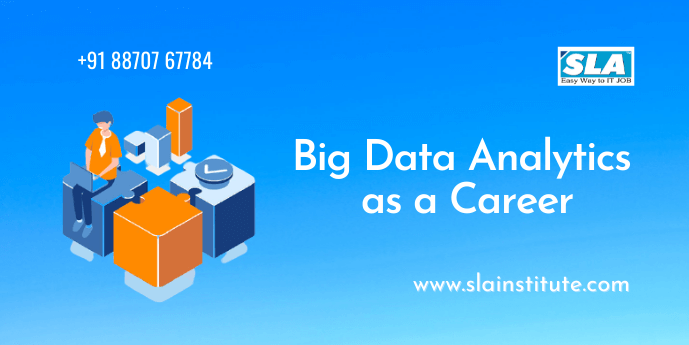Express.JS, or simply Express, is a quick, assertive, unopinionated, minimalist framework for Node.js. It offers several features that simplify web applications that would otherwise consume more time if done alone using Node.js. It is no exaggeration that Express.JS made programming in Node.js a cakewalk.
Since Express.JS needs only JavaScript, it is simple for programmers to develop web applications and APIs seamlessly. One can develop a single-page, multi-page, or hybrid web application through Express. JS.
Express.js is dependent on the Node.js middleware module connect which utilizes the HTTP module. Hence any middleware which is dependent on connect will also function with Express.js.
Advantages of Express.js
- Makes Node.js web application development simple and rapid.
- Simple to install and customize.
- It allows you to identify your application based on HTTP methods and URLs.
- It comprises various middleware components that can be utilized on request.
- It lets you develop a REST API server.
- Simple to connect with databases including MongoDB, MySQL
- It makes code very simple for the backend
- It is highly flexible for various kinds of API requirements
- One can use several templating languages including Jade or EJS that decrease the amount of HTML code.
- On the learning curve, it is easier to learn Express.JS since several front-end developers are acquainted with JavaScript. Hence, learning Express.js would be a smooth sail for them.
- Express.JS uses JavaScript for both backend and frontend development. Hence developers can produce code rapidly without learning a new language.
- Debugging is easier with Express.JS because It identifies the exact place where bugs are.
- Express.JS lets dynamic rendering of HTML pages dependent on passing arguments to templates.
Install Express.js
Once can install Express.js using npm. This command will install the latest version of Express.js globally on your machine such that every Node.JS application on your machine can utilize it.

The given command will install the latest version of Express.js local to your project folder.

Install Express.js in Visual Studio
We developed a simple node.js web application in Visual Studio. Perform right-click on the project MyNodejsWebApp -> select Install New npm packages
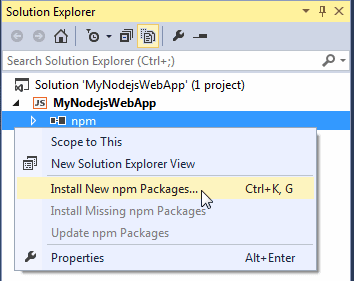
Install Express.js in Visual StudioIt will initiate the following box
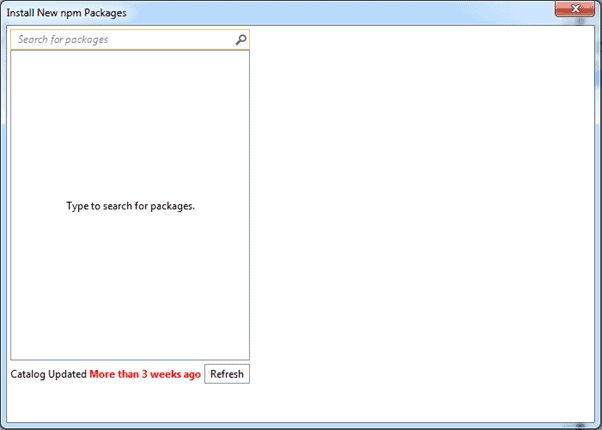
Install Express.js in Visual Studio
Now, key ‘express’ in the search box. It will show all the packages beginning with Express. Select the latest version of Express.JS and then select Add to package .json checkbox. Click the Install Package button:
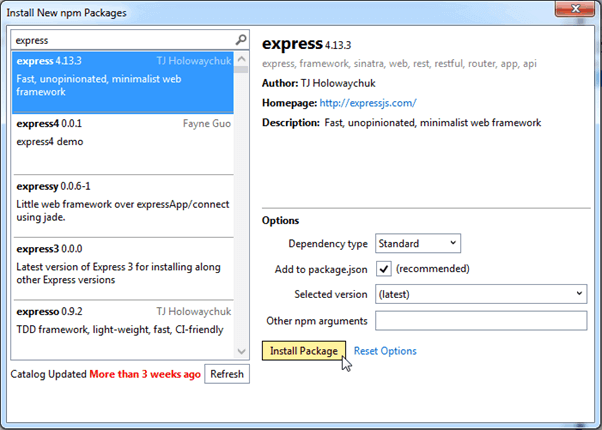
Express.js in Visual Studio
Now Express.JS package will be installed into your project under the node_modules folder. It also includes a dependencies entry for express.js
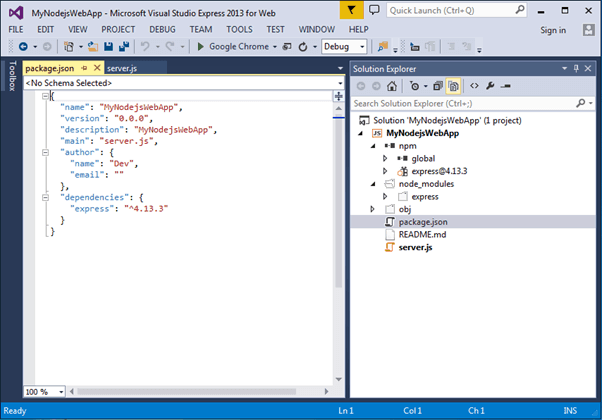
This will enable you to use Express.JS in your application.
What are the prerequisites for learning Express.JS?
You should have a fundamental knowledge of JavaScript and Node. JS. Besides, before getting deep into Express.JS, you can learn how to write a basic HTTP server in simple Node.js. Since Express.JS is an extension to the built-in HTTP server, understanding how to handle a request/response cycle will help in learning basic Express applications very easily.
Who are the right candidates for learning Express.JS?
Both beginners and professionals can learn Express. JS.
Express.JS and Node.JS
Express.JS derives several features from Node.
- The reason for developing an Express.JS framework for Node.JS is that it is quick, is cost-effective, simple to learn, makes the best use of time, and asynchronous.
Need for Express.JS
One of the major requirements for any web app development project is embracing a robust backend technology. Embracing a backend technology relies on the nature of the organization, its development procedures, and the target audience. This consumes more time. That said, Express.JS is a great choice for businesses that receive n number of requests from users daily. Besides, it has no strict rules on handling specific tasks. Express.JS is rocking in the world of development because of the speed it delivers to Node.JS applications. In projects that are time-constrained, Express.JS can be a great choice.
This blog has explored what is Express.JS, its advantages, installing Express.JS, and its need. To learn more about it, you can enroll in Softlogic’s Express.JS certification training. You will gain comprehensive knowledge of Express.JS through our hands-on training.