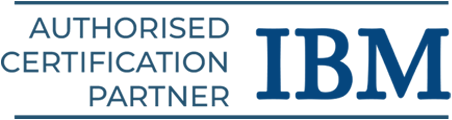Git makes it possible for multiple individuals to collaborate while using the same files. Additionally, it helps in the team’s ability to handle the misunderstanding that frequently arises when several people modify the same file. With its distributed repositories, git is an excellent version control management tool. It implies that you can use version control for your code remotely and share it at a later time if you are using git. Explore what is in store for you in our Git DevOps course syllabus, which will give you expertise in version control systems.
Why is Git so Important?
Programmers, coders, and developers must be familiar with Git.
- The fact that your code is permanently saved is crucial. It is impossible to lose.
- If you and your friend were working on a software project and you wanted to make some changes, how would you go about doing that?
Developers can obtain the most recent revision of the software/project/code/file, make changes, and upload it using Git.
- Every modification made to the source code may be tracked, and you can see how it appeared a day, a month, a year, or ten years ago.
- Seek out individuals working on related projects and collaborate with them.
- Being an open-source contributor is a fantastic way to get exposure. It prepares you for the tech sector of the future.
Suggested Read: DevOps Testing: The Role of Testing in DevOps and Continuous Integration/Continuous Delivery (CI/CD).
Key Concepts of Git
Git’s key concepts are:
Version Control System: At different phases of the development lifecycle, Git assists in maintaining several versions of the codebase. Another name for it is a source code manager.
Commit: Modifications to the code are stored in the local repository by the developer. Within Git, each commit stores a copy of the updated or added files.
Push: This transfers the most current commits from the local repository of developers to a remote server such as BitBucket, GitHub, or GitLab.
Pull: This import changes into the local repository of the developers by downloading them from the remote Git repository.
SHA: The Secure Hash Algorithm, or SHA, assigns a distinct ID to every commit.
Branch: A branch is created when a developer stays apart from the main software development line and keeps working on their code without interfering with the main development line.
Explore the latest IT salaries in India for freshers in this article.
Role of Git in DevOps
A version control system that keeps track of all the changes is necessary for the DevOps methodology. With the help of the distributed version control system Git, developers can store a local copy of their commits. The foundation of the DevOps philosophy is faster release cycles and collaboration, which GIT, as a DevOps tool, facilitates.
One of the best DevOps strategies is version control. Developers working on a project can share, collaborate, merge, have backups, and version the software with version control. Git is useful for tracking changes made by individual teams when working on a project in large organizations when several teams collaborate on the same project. It facilitates version control, code tracking, and efficient code management.
The most important tool for anyone interested in pursuing a career in DevOps is GIT; it is the foundational instrument that should be used first. The DevOps course syllabus is here to help you gain expertise with Git training in Chennai.
Most Popular Git Solutions
These days, software powers every business in one way or another. An organization’s developers manage many projects, and they all want a way to track, upload, and receive changes to the code base. Software development can be completed quickly and effectively when repository management services are used effectively. Based on Git, GitHub, Bitbucket, and GitLab are the most widely used ones.
GitHub: Tom Preston-Werner, Chris Wanstrath, and PJ Hyatt first unveiled GitHub, a git-based repository server, in 2008. Currently, with over 38 million projects, GitHub is the biggest platform for hosting repositories. It permits overseeing projects, hosting and evaluating code, and developing software.
Bitbucket: An Australian startup also introduced Bitbucket in 2008; however, at first, it was limited to supporting Mercurial projects. Atlassian made a wise acquisition of Bitbucket in 2010, and that year it began to provide Git hosting, which is now its main focus. With its free, limitless private repos, numerous robust connectors, including Jira and Trello, and integrated continuous delivery, Bitbucket has become a household name.
Gitlab: In 2011, GitLab began as a tiny project to offer a substitute for the existing repository management systems. Only in 2014 did the company become incorporated. These days, Gitlab offers businesses a full DevOps setup, including security, agile development, continuous integration and delivery, and more.
Reshape your career to get the best DevOps engineer salary in Chennai.
Differences between Git and GitHub
- GitHub is the centrally maintained Git server that hosts the Git repository.
- Git is the tool/technology that enables code versioning.
- Developers collaborate among themselves by sharing their work via the remote repository hosted on GitHub.
- GitHub is simply one of many tools available, along with BitBucket, Gitlab, and so on.
Commands
Git needs to be installed on your computer to begin using it. You can follow the steps on the Git website if you don’t already have it. Here are the top 10 software courses for high-paying jobs.
Launch a new Git repository:
Git init
The repository tracks everything you code. When in the project folder, run this command to initialize a git repository. A ‘.git’ folder will be created as a result.
Git add
One or more modified files can be added to the staging area with this command.
To just include a particular file in staging:
git add filename.py
To arrange newly added, edited, or removed files:
git add -A
To prepare fresh and updated files:
git add.
To arrange altered and removed files:
git add -u
Git commit
The file is added to the version history with this command. There will be a commit message after the -m. You should use this custom message to inform your future self or your colleagues about the additions made in that commit.
git commit -m “your text”
Git status
Using this command, files will be listed in red or green. Although they haven’t been committed yet, green files have been added to the stage. Red-colored files are those that haven’t been added to the stage yet.
git status
Working with branches
To establish a new branch: git branch branch_name
To switch from one branch to another branch: git checkout branch_name
To make a new branch and have it immediately switched to: git checkout -b branch_name
To get a list of every branch and determine which branch you are now on: git branch
For the current branch, the version history is as follows: git log
Push and Pull
To receive the committed changes for a remote repository: git push
To get the updates to your local computer from the remote server: git pull
Suggested Article: 11 Best Tools and Software for Developers in 2023.
Bottom Line
We hope this blog post clarifies Git for you. System administrators and operations teams will be using Git to store infrastructure-related code, such as Terraform Configuration files, Ansible Playbooks, Vagrant files, and accompanying shell scripts, with the introduction of Infrastructure as Code. Enroll in our DevOps training in Chennai and enhance your software skills.