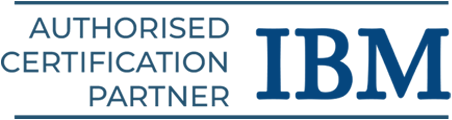Businesses today face intense competition to provide the best possible customer service. You need to guarantee that your program provides a steady, correct, and constant response regardless of the number of active users.
The goal of performance testing is to pinpoint any roadblocks or bottlenecks that prohibit an application from functioning smoothly under realistic settings.
Your apps can better handle unforeseen demands with performance testing in place. Your system’s ability to withstand spikes in traffic and continue providing a great experience for users is dependent on the results of load and performance tests. Software Tester has a promising career as testing is a vital part of successful software delivery. Hence make your career move towards becoming a software tester by joining the software testing training in Chennai.
Performance Testing – What Is It?
The performance of a system, network, application, or device is measured by how quickly it responds to input, how smoothly it handles complex tasks, and how stable it remains after an extended period of use. Companies often conduct performance tests to locate slow spots.
One way to assure high-quality software is through performance testing, which looks for and eliminates slowdowns. Slow reaction times and inconsistencies in user interactions with the operating system are both indicators of poor system performance that might be avoided with regular performance testing (OS).
Hence, the whole user experience suffers as a result (UX). The performance of a system under load is tested to see if it satisfies criteria like speed and responsiveness, which in turn contribute to a better user experience.
As soon as the functional testing is complete, the performance testing can begin.
Performance tests are often composed by developers themselves, and code review processes often include their participation. It is possible to move performance test case scenarios between environments, such as when a development team does testing in a production environment or when an operations team monitors a production environment. Quantitative lab tests and real-world production tests both have their place in performance evaluation.
It is important to identify and test requirements in performance tests. The efficiency of the workload, the throughput of the network, the processing speed of the system, and the reliability of the system are all examples of typical parameters.
Organizations can track the amount of time it takes for software to react to a user’s request for action, and this can be done on a massive scale. Developers need to conduct tests to identify the bottleneck if response times are slow. Learning Performance testing is interesting when you join the software testing course in Chennai.
Metrics for Performance Testing
There are a variety of performance metrics or key performance indicators (KPIs) that can be used to assess how well a business is doing right now.
The following are examples of common performance indicators:
- Throughput: The number of data units processed by the system in a certain amount of time.
- Memory: The amount of usable memory that can be assigned to a processor or task.
- Latency, or the speed of response: The time it took for a system to begin responding to a user’s request after they entered it.
- Bandwidth: The rate at which information can be transferred between processes, typically through a network.
- Interruptions are generated by the CPU per second: A measure of how often a process is stopped by hardware.
- Average latency time: The time it takes for a request to be fulfilled is measured in milliseconds from the time it was sent until the first byte was received.
- Average processing time: The typical delivery time for each request.
- A peak response time: Indicative of how long it takes to get something done.
- Error rate: The ratio of unsuccessful requests to total successful ones.
- Disk time: The length of time it takes for a disk to process a read or write operation.
- Costs per session: A limit on how many open sessions there can be at once.
Organizations can use these measures and others to gauge their success in a variety of contexts.
Why Would One Conduct Performance Testing?
A company may decide to use performance testing for the following reasons:
- As a tool for system diagnostics to identify communication or processing bottlenecks. A bottleneck is any point or part of a system that is preventing it from performing at its full potential. For instance, even the most powerful computer will struggle to perform optimally online with a connection speed of lesser than 1 Mbps.
- Besides hardware issues, issues with the software, including having too many programs open at once or a damaged file in the web browser, can also cause slow data transmission rates.
- Application bottlenecks and potential failure points are highlighted during software testing to help pinpoint the source of a performance issue. This type of testing can also be used by businesses to make sure they are ready for an imminent disaster.
- The vendor claims testing ensures that a product delivers as promised by the seller. Two or more tools or software can be compared in the process.
- With the intention of keeping project participants up-to-date on the application’s progress in terms of speed, reliability, and scalability.
- Because a poorly performing app deployed without proper performance testing can have a detrimental impact on a company’s reputation.
- To evaluate the responsiveness, speed, and stability of software across multiple systems.
Become a software tester by enrolling in the top Software testing training in Chennai at SLA to learn Performance Testing.
How To Carry Out Performance Testing in Software Testing?
Performance testing can take on many forms because testers can utilize many different metrics. But, a typical procedure might go something like this:
Select the testing setting
This entails both development and production environments, in addition to testing software. Finding potential performance issues and improving test quality requires a thorough understanding of the hardware, software, and network setups.
Determine and specify acceptable performance standards
Measurement targets and limitations should be included. Response time, throughput, and resource allocation are all examples of measurable performance indicators.
Set up a test of your performance
Validate every imaginable scenario. Design your test cases and scripts with performance metrics in mind.
Set up and use the environment for test design
Make the necessary preparations for the test environment and put the test plan into action.
Try it out.
Developers should keep an eye on the test as it runs.
Research and retest
Review the test results and discuss them with the rest of the team. After making any adjustments, it is important to reevaluate performance to see if it has improved or deteriorated.
Finding the finest testing tools to automate performance testing is a top priority for any organization. Furthermore, between tests, the testing environments should not be altered in any way. Availing Software Testing certification training lets you to gain knowledge about software testing from scratch under the supervision of expert instructors and practical training.
Methods for Performance Testing
Load testing and stress testing are the two most common types of performance testing. Yet, there are a plethora of alternative testing methodologies that developers can use to gauge efficiency. Examples of different kinds of performance tests include:
Load Test
Developers can learn more about how a system responds to a given load by conducting load tests. The goal of load testing is to confirm expected response times and detect bottlenecks by simulating the anticipated number of concurrent users and transactions over a period of time. Before releasing an app or system to the public, this type of test can tell developers how many people it can support.
A developer can also bring in test-only features of an app, like a virtual shopping cart, to ensure that everything is working as expected. With automation technologies like Jenkins, a team may rapidly test changes to a codebase, and load testing can be a component of this process.
Stress Test
To evaluate how well a system performs beyond its predicted capacity limits, stress testing subjects it to loads of traffic that are higher than usual. Soak testing and spike testing are two types of stress tests. Software development teams can learn the scalability of a workload through stress testing.
The goal of a stress test is to find the point at which an application fails due to excessive use of its resources. Processing units, random access memory, magnetic disks, and even flash memory might all be considered resources. Slow data transfers, insufficient memory, data corruption, and security problems are all symptoms of a stressed system.
The time it takes for key performance indicators to return to pre-event levels can also be shown by conducting a stress test. A system can be put through its paces either before or after it goes online.
Chaos engineering, a type of stress test for a production setting using specific tools, is an illustration of a stress test. In addition to performing load tests, a company may also conduct stress tests on their e-commerce applications in advance of significant, predictable events like Black Friday.
Soak Testing
Soak testing, often known as endurance testing, is a method for evaluating a system’s ability to withstand heavy usage over time. The key performance indicators (KPIs) are monitored by the test engineer, as are faults such as low memory. Soak tests examine throughput and response times after prolonged use to demonstrate whether or not they remain consistent with their initial state.
Spike Testing
Another type of stress testing, known as “spike testing,” involves simulating an unexpectedly large number of new users. In order to verify a system’s resilience, spike tests frequently subject it to a large, unexpected rise in load. An IT team will conduct spike tests, which are similar to stress tests, before a major event at which the system will likely see higher-than-normal traffic levels.
Scalability Testing
Scalability testing evaluates a program’s efficiency in light of how well it can increase or decrease a set of performance metrics. The number of user requests is one metric that might be used in a scalability test.
Capacity Testing
Capacity testing, like stress testing, measures how well a system can handle a certain volume of traffic based on the expected number of users. Capacity testing determines if a system or program can sustain the number of users for which it was planned.
Volume Testing
The purpose of volume testing, commonly referred to as flood testing, is to examine how a software program responds to varying quantities of data. Testing the capabilities and performance of an application with a specific volume of data entails generating a sample file size, which could be very little or very huge.
SLa is the right place to know everything about performance testing as it is the best software testing training institute in Chennai.
Cloud Performance Testing
Performance testing is another type of testing that developers can do in the cloud. The benefits of cloud performance testing include cost savings and the ability to test apps on a bigger scale.
At first, businesses expected that performing performance tests on the cloud would simplify and expand the process. The assumption was that moving the work to the cloud would eliminate any issues that might arise. The lack of in-depth, white-box information on the part of the cloud provider, however, means that enterprises will still face challenges when doing performance testing in the cloud.
Complacency is a major obstacle when migrating an application from an on-premises environment to the cloud. When moving an application to the cloud, developers and IT employees may incorrectly assume that nothing will change. They may choose a rapid rollout with minimal testing and quality control. The accuracy of the tests may suffer if the application is being tested on hardware from a different manufacturer.
Testing for vulnerabilities in security, load, scalability, user experience, and usability, as well as the mapping of servers, ports, and pathways, are all responsibilities of the operations and development teams.
One of the most challenging aspects of migrating an app to the cloud is ensuring its ability to communicate with other apps. When compared to on-premises infrastructures, cloud-based ones often impose tighter limits on internal communications in the name of security. When migrating an application to the cloud, it is important for a business to create a detailed map of the servers, ports, and communication pathways used by the application. It could also be useful to keep tabs on performance.
Best Practices for Performance Testing
Here are some recommendations about how to evaluate and monitor performance optimally.
- Learn the application inside and out. What are its capacities, ideal use scenarios, and optimal environmental conditions?
- Learn the ins and outs of the various diagnostic tools at your disposal.
- Think about the wide variety of browsers and operating systems that may interact with your product.
- Try out DevOps. When DevOps is brought in, the test plan and development teams can work together. This aids in faster error detection and resolution.
- Have the necessary testing resources set up to verify the application’s performance. Keeping it separate from the user acceptance testing (UAT).
- Establish normal operational standards and then extrapolate to the most difficult circumstances where they must be met.
- Create a test of the performance. Put to use and modify existing API testing scenarios to test API performance.
- Set up a testing environment for performance, run your tests, and record your findings.
- Take a look at the numbers, pinpoint problem areas, and retest if necessary.
- Prioritize fixing the performance issues. Include everyone who has a stake in the matter, from testers to developers to operations staff.
To understand more about the performance testing best practices, join the software testing training in Chennai at SLA.
Performance Testing Tools
The performance testing tools an IT team uses will be determined by those factors. Here are a few examples of instruments used for gauging performance:
JMeter
With JMeter, a performance testing tool developed by Apache, you can simulate heavy usage of various web and application services. The many available JMeter plugins extend the functionality of the load-testing tool in a variety of ways. In addition to its command-line mode, which is used for load testing Java-based operating systems, JMeter also features an integrated development environment for test recording in browsers and web applications.
Akamai CloudTest
The performance and functionality of mobile and online apps may be tested with Akamai CloudTest. Load testing with millions of fake users is also possible. It has a visual playback editor, visual test creation, and stress testing on AWS, Microsoft Azure, and Google cloud.
LoadStorm
CustomerCentrix’s LoadStorm is a cloud-based, scalable testing tool for online and mobile apps. It allows for real-time load testing of apps that receive high volumes of daily traffic by simulating large numbers of virtual users. Web and mobile app scalability testing, as well as load test data reporting, are both essential elements.
BlazeMeter
BlazeMeter, now owned by Perforce Software, is a load and performance testing simulator. It’s compatible with open-source software and APIs, and it helps with real-time reporting. Continuous testing for mobile and mainframe apps, as well as real-time reporting and analytics, are all part of this solution.
LoadRunner
Micro Focus LoadRunner is used to simulate heavy demand and evaluate an application’s response time. In addition to simulating thousands of end customers, LoadRunner also records and analyzes these stress tests for later review. The software creates messages between program components and user actions, such as key presses or mouse movements, as part of the simulation. LoadRunner also has cloud-specific variants.
NeoLoad
Neotys’ NeoLoad is a load testing and stress testing platform for online and mobile applications that are tailored to pre-release testing in the context of DevOps and continuous delivery. The software can be used by an IT staff to keep tabs on files, databases, and web servers. In-house or in the cloud, NeoLoad can mimic millions of users for testing.
Final Thoughts
Businesses are racing to build cutting-edge services, applications, and features as a result of digital transformation so they may obtain or keep an edge over their rivals. The answer can be found in the use of agile development techniques.
Performance testing is often performed manually, despite the fact that Agile and DevOps environments have adopted Continuous Integration. It is the responsibility of every performance tester to ensure that the Agile development process does not hit any snags. To avoid this, it can be helpful to automate the performance testing process as much as feasible. To achieve this goal, it is important to automate design and maintenance processes as much as feasible and to run tests automatically within the framework of Continuous Integration.
During component testing, performance testing can be fully automated. Performance engineers, however, must still rely on manual labor to carry out complex tests on finished applications. Performance testing has a bright future if it can be automated throughout the entire application lifetime. To learn Performance Testing Course in Chennai, enroll in our best Software Testing Training in Chennai offered at SLA by real industrial professionals.