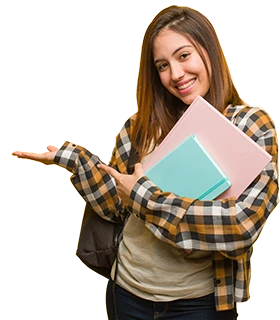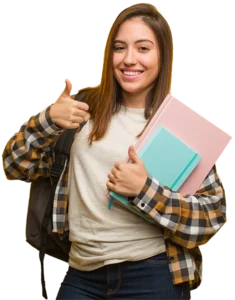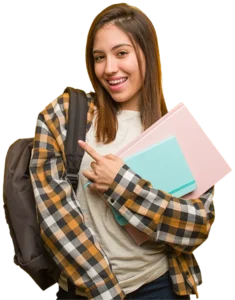Join our MCSA Training in OMR to learn important skills in Microsoft server technologies. The Microsoft Certified Solutions Associate (MCSA) certification is well-respected in the IT field and helps you manage and maintain Windows Server environments effectively. In this course, you’ll cover essential topics like installing, configuring, and troubleshooting Windows Server, as well as networking and security basics. Our knowledgeable instructors will guide you through hands-on training with practical labs and real-life examples, giving you useful experience. We also provide study materials and exam support to help you earn your MCSA certification. Boost your career and discover exciting job opportunities in IT by enrolling in our MCSA Course in OMR with Certifications and Placements today
At SA Institute, we guarantee placement in a high-paying Developer job with the support of our experienced placement officers. Our MCSA Course Syllabus covers all essential topics, providing you with a comprehensive understanding of MCSA.