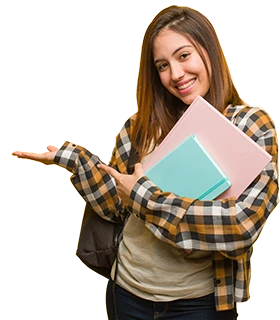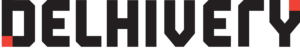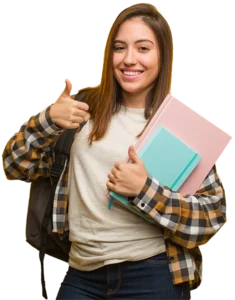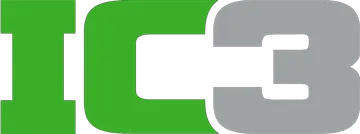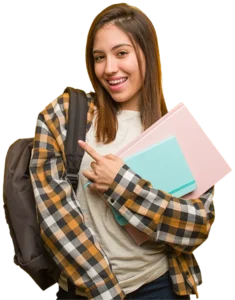More Career Opportunities
The Hardware Networking Course in Chennai opens up many job opportunities. As businesses rely more on digital systems, the need for skilled hardware and networking professionals keeps growing. With technologies like cloud computing and the Internet of Things (IoT), there are many job options in this field. Completing our course of hardware and networking can lead to a variety of career paths in both established and new tech industries.
High Demand in Different Industries
Almost every industry, from healthcare to finance, needs hardware and networking professionals. As companies grow their digital operations, they need reliable networks and secure systems. This creates many job opportunities in areas like network administration and IT support. Graduates of the Hardware Networking Course in Chennai can work in different industries, offering job stability and flexibility.
Advancing Technologies
The hardware and networking field is always changing with new technologies like 5G, edge computing, and network automation. As these technologies grow, the need for experts will increase. The Hardware Networking Course in Chennai gives students the skills to keep up with these changes. By staying updated and earning certifications, professionals can stay competitive in the job market.
Job Security and Good Pay
As businesses depend more on IT systems, hardware and networking professionals enjoy strong job security. Every organization needs skilled workers to keep their networks and hardware running smoothly. These roles also offer good salaries, especially in areas like network security and cloud computing. By completing our course of hardware and networking, professionals can gain the expertise needed to excel in these high-demand areas. As businesses invest more in IT, professionals can expect higher pay over time.
Growth and Specialization
After completing the Hardware Networking Course in Chennai, professionals can specialize in areas like network security, cloud networking, or data center management. Earning certifications, such as Cisco’s CCNA or CompTIA’s Network+, can help advance careers and lead to higher-paying jobs. Specializing in these areas can help professionals stay ahead of industry trends and earn more as they grow in their careers.
Course Duration and Flexibility
The hardware and networking course duration typically ranges from a few months to a year, depending on the level of the program and whether it’s full-time or part-time. This flexibility allows students to choose a learning path that fits their schedule while gaining the skills needed for a successful career. Whether you are looking for a quick start or a deeper dive into the subject, our Hardware Networking Course in Chennai offers options to suit your needs.