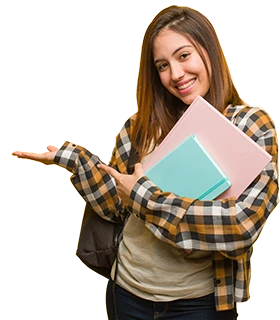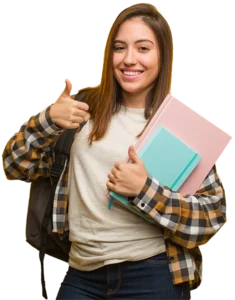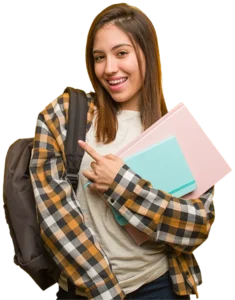Our GIT Online Training will make students learn some of the most in-demand concepts in GIT such as – Installation and Configuration of GIT, Key Terminologies, Local Repository Actions, Remote Repository Actions, Tagging in GIT, Branching in GIT, GIT Workflows, Advanced Repository Actions etc. This curriculum will surely make students experts in the concept of GIT in a shorter span of time. Our GIT Online Course with 100% placement support is curated with the help of leading experts from the IT industry, which makes our GIT Online Course up-to-date in accordance with the latest trends.
Our SLA Institute is guaranteed to place you in high-paying Software Developer and other GIT related jobs with help of our experienced placement officers. SLA Institute’s Course Syllabus for GIT covers all topics that are guaranteed to give you a complete understanding of the GIT Online Course.