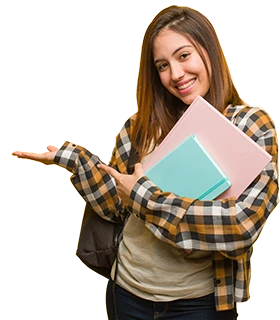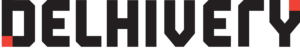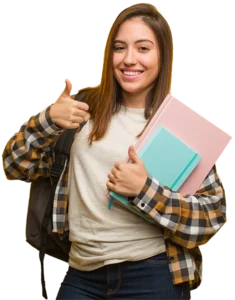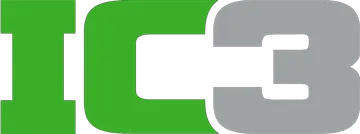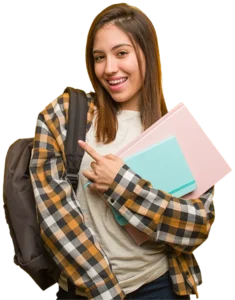After finishing the Dot Net Full Stack Training, students will be placed in various organizations through SLA Institute. This section will explore the various range of job profiles in which students can possibly be possible be placed as in the Dot Net Full Stack sector;
Full Stack Developer: Dot Net Full Stack Training will train students into becoming successful Full Stack Developer who will be developing and maintaining web applications, integrating with databases, and optimizing the user experience.
Backend Developer: Dot Net Full Stack Training will turn students into skilled Backend Developers who will be designing server-side applications, managing APIs, and ensuring efficient data handling.
Frontend Developer: Dot Net Full Stack Training will make students into Frontend Developer who will be designing and styling web pages, developing interactive features, and ensuring cross-browser compatibility.
Software Engineer: The SLA Institute will provide students with enough resources that students will become successful Software Engineers who will be writing and debugging code, and working on overall software design and architecture.
Application Developer: The SLA Institute will make students into skilled Application Developers who will be developing new features, maintaining existing applications, and ensuring application efficiency.
Web Developer: The SLA Institute will turn students into Web Developers who will be creating web content, optimizing performance, and managing website functionality.
Systems Analyst: Writing and optimizing SQL queries, designing database structures, and ensuring data integrity.
Database Developer: Writing and optimizing SQL queries, designing database structures, and ensuring data integrity.
DevOps Engineer: Implementing CI/CD pipelines, managing deployments, and maintaining system reliability.
Software Architect: Creating architectural designs, making high-level technology decisions, and overseeing development processes.