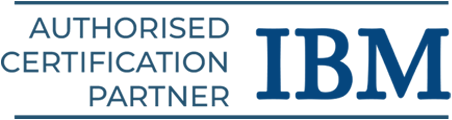Components of Selenium
Introduction
In the field of software testing and automation, selenium is the reigning king. Automating web application testing was one of the revolutionary trends in the IT industry, and Selenium is leading in that front. In the current IT climate, a lot of start-ups are forming, which means a lot of new websites are launching. This puts Selenium in high demand due to all the testing those web applications require. This blog will explore the popularity and relevance of selenium and the components of selenium, along with the advantages and disadvantages of Selenium too. If you’ve clicked on this blog and read this, you are already on the right track to a full understanding of Selenium, not just its components. Visit the SLA Institute to learn about all the courses and training offered to you.
popularity and relevance of Selenium in today’s IT climate
Selenium enjoys widespread popularity and is a cornerstone in the field of software testing and automation, as evident from various indicators:
- Industry Adoption: Across diverse industries, organizations rely on Selenium for automating web application testing. From tech giants to startups, Selenium is integral to fulfilling testing needs effectively.
- Active Community Engagement: Selenium boasts a vibrant community of developers, testers, and contributors. Engaging through forums, mailing lists, and social media groups, this community fosters collaboration and knowledge sharing, enhancing Selenium’s development and usage.
- GitHub Activity: The Selenium project’s GitHub repository reflects significant interest, with numerous stars, forks, and contributors. This high level of engagement indicates the project’s popularity and active involvement from the developer community.
- Demand in the Job Market: Professionals skilled in Selenium are in high demand across job postings for QA engineers, automation testers, and software developers. Employers value Selenium expertise, recognizing its importance in modern testing practices.
- Training and Certification Opportunities: Numerous online platforms offer Selenium training courses and certifications, attracting individuals eager to enhance their skills and pursue career advancement in software testing and automation.
- Integration Capabilities: Selenium seamlessly integrates with a wide array of tools, frameworks, and platforms, such as Jenkins, Docker, TestNG, and JUnit. This interoperability enhances its appeal and utility for developers and testers, enabling streamlined testing processes.
- Consistent High Rankings in Surveys: In various surveys and reports, Selenium consistently emerges as one of the most preferred automation testing frameworks among professionals. Its popularity, widespread usage, and high satisfaction levels underscore its effectiveness and relevance in the testing landscape.
- Extensive Usage: Organizations spanning various industries rely on Selenium to automate web application testing, emphasizing its importance and relevance across diverse sectors.
- Open-Source Nature: Selenium’s open-source framework makes it accessible to developers and testers globally. This fosters collaboration, innovation, and community-driven development, ensuring its continued relevance and evolution.
- Cross-Browser and Cross-Platform Compatibility: In an era characterized by diverse browsers and devices, Selenium’s capability to automate tests across multiple platforms and browsers ensures consistent functionality and user experience of web applications, making it indispensable in contemporary IT environments.
- Integration with CI/CD Pipelines: Automation plays a pivotal role in achieving rapid and reliable software releases within the DevOps and CI/CD paradigms. Selenium’s seamless integration with CI/CD pipelines enables automated testing as an integral part of the software delivery process, enhancing deployment speed and quality.
- Scalability and Parallel Testing: Selenium Grid facilitates parallel execution of tests across numerous machines and browsers, enabling scalability and faster test cycles. This capability becomes increasingly relevant as organizations scale their testing efforts to meet escalating demands.
- Flexibility and Extensibility: Selenium’s support for multiple programming languages and frameworks offers teams the flexibility to write tests in languages they prefer. Additionally, its extensibility through plugins and integrations with various tools caters to diverse testing needs and workflows, enhancing its relevance.
- Cost-Effectiveness: As an open-source tool, Selenium provides a cost-effective solution for test automation compared to proprietary alternatives. This affordability makes it an attractive option, particularly for smaller teams and startups looking to optimize resources.
- Active Community Support: Selenium boasts a vibrant community of developers, testers, and contributors who offer support, share best practices, and develop extensions and plugins. This active community ensures Selenium remains up-to-date, well-supported, and relevant in today’s rapidly evolving IT landscape.
Selenium’s popularity and relevance stem from its efficacy in automating web application testing, adaptability to modern development practices, and robust community support. As organizations prioritize quality and efficiency in software delivery, Selenium is poised to remain a cornerstone of test automation strategies in the foreseeable future.
Recommended read: CSS Selectors in Selenium
Components of Selenium
Selenium comprises several essential components that collaborate to facilitate web automation testing:
- Selenium WebDriver: As the core component, WebDriver furnishes a programming interface for browser interaction. It empowers users to automate interactions with web elements like buttons, forms, links, and dynamic content within web pages. Compatible with various programming languages and browser implementations, it offers versatility in test script development.
- Selenium IDE (Integrated Development Environment): Functioning as a browser extension, Selenium IDE aids in recording, editing, and debugging Selenium tests. Its user-friendly interface enables the creation of test scripts through intuitive point-and-click interactions, making it particularly beneficial for beginners and rapid test prototyping.
- Selenium Grid: This tool facilitates parallel test execution across multiple machines and browsers concurrently. By enabling the distribution of test execution across a network of machines, Selenium Grid accelerates the testing process for web applications across diverse browser and operating system combinations.
- Selenium Client Libraries: Selenium offers client libraries tailored for various programming languages, including Java, Python, C#, Ruby, and JavaScript. These libraries empower users to develop test scripts in their preferred programming language, facilitating interaction with the WebDriver API and enhancing flexibility in test script creation.
- Browser Drivers: Browser-specific drivers are essential for Selenium to communicate effectively with web browsers. Serving as intermediaries between Selenium WebDriver and the web browser, these drivers enable seamless interaction. Each browser possesses its own driver, such as ChromeDriver for Google Chrome and GeckoDriver for Mozilla Firefox.
Together, these components synergize to furnish a robust and adaptable framework for automating web testing tasks, positioning Selenium as a favored choice in the software development industry.
Recommended read: Best Selenium training in Chennai
Advantages of Selenium
- Browser Compatibility: Selenium enables testing of web applications across a variety of browsers, including Chrome, Firefox, Safari, Edge, and Internet Explorer. This ensures consistent behavior and user experience across different platforms.
- Operating System Flexibility: Selenium is compatible with multiple operating systems like Windows, macOS, and Linux. Tests can be executed seamlessly across different environments without the need for modification.
- Open-Source Nature: Selenium is an open-source tool, offering free access for usage, modification, and distribution. This fosters collaboration, encourages innovation, and builds a supportive community network.
- Support for Various Programming Languages: Selenium provides client libraries for popular programming languages such as Java, Python, C#, Ruby, and JavaScript. This allows testers and developers to write tests in their preferred language, enhancing flexibility and productivity.
- Integration with Testing Frameworks: Selenium integrates smoothly with various testing frameworks like TestNG, JUnit, and NUnit, among others. This integration enhances test management and reporting capabilities, enabling efficient and organized testing processes.
- Extensibility: Selenium’s architecture supports seamless integration with third-party tools, plugins, and frameworks. This enhances its functionality and accommodates diverse testing requirements, making it adaptable to different scenarios.
- Parallel Test Execution: Selenium Grid facilitates parallel test execution across multiple machines and browsers simultaneously. This reduces test execution time and boosts efficiency, enabling faster feedback on test results.
- Active Community Support: Selenium boasts a vibrant community of developers, testers, and contributors who provide assistance, exchange best practices, and develop extensions and plugins. This ensures the tool remains updated, well-supported, and responsive to evolving needs.
- Cost-Efficiency: Being an open-source tool, Selenium offers a cost-effective solution for test automation compared to proprietary alternatives. Organizations can save on licensing costs while benefiting from a robust testing framework.
- Regression Testing Capabilities: Selenium is particularly effective for regression testing, ensuring that existing functionalities remain intact following changes or updates to the application. This helps maintain the overall quality and stability of the software product.
Disadvantages of Selenium
- Limited Support for Non-Web Technologies: Selenium’s primary focus is on web application testing, so it lacks native support for testing non-web technologies like mobile apps, desktop apps, or APIs. Additional tools or frameworks may be needed for testing these components.
- Complex Setup and Configuration: Establishing Selenium environments, particularly Selenium Grid for parallel testing, can be intricate and time-consuming. It involves configuring multiple components, managing browser versions, and addressing compatibility issues across diverse environments.
- Maintenance Overhead: Test scripts developed with Selenium may require frequent updates, especially when dealing with dynamic web elements or changes in the tested application. Ensuring the reliability and robustness of test scripts demands continuous effort and updates.
- Flakiness of Tests: Selenium tests can sometimes be unreliable due to timing issues, synchronization problems, or intermittent failures arising from network latency or browser inconsistencies. Addressing flaky tests can be challenging and may necessitate additional effort to stabilize the test suite.
- Limited Support for CAPTCHA and OTP Handling: Selenium faces difficulties in automating tasks involving CAPTCHA and OTP verification, common security measures on websites. Handling these scenarios often requires manual intervention or specialized tools.
- Performance Overhead: Selenium-based test automation may introduce performance overhead, particularly when executing large test suites or running tests in parallel across multiple machines. This can impact test execution time and resource utilization, necessitating careful optimization.
- Browser Compatibility Issues: Despite its aim to ensure cross-browser compatibility, Selenium may encounter differences in browser behavior and rendering, resulting in inconsistencies in test results across different browsers. Dealing with browser-specific issues can complicate test script development and maintenance.
- Steep Learning Curve: Selenium has a narrow learning curve, particularly for beginners or those with limited programming experience. Testers and developers need to familiarize themselves with Selenium APIs, programming languages, and best practices to effectively utilize its capabilities.
- Lack of Comprehensive Reporting: While Selenium provides basic reporting features, it lacks built-in support for comprehensive test reporting and analysis. Integrating with additional tools or frameworks may be necessary to generate detailed test reports and metrics.
- Dependency on Browser Drivers: Selenium relies on browser-specific drivers (e.g., ChromeDriver, GeckoDriver) to communicate with web browsers. Ensuring the compatibility and updating of these drivers, especially in rapidly evolving browser ecosystems, can pose challenges.
Despite these limitations, Selenium remains a popular and valuable tool for web automation testing when used judiciously and in conjunction with other testing tools and practices.
History of the components of Selenium
Each element within the Selenium suite has its own distinct history and evolution:
- Selenium Core: Originally crafted by Jason Huggins in 2004, Selenium Core served as the foundational component of Selenium. This JavaScript-based test runner empowers users to automate interactions with web elements by executing JavaScript commands directly within the browser.
- Selenium WebDriver: Simon Stewart spearheaded the development of WebDriver in 2006, envisioning a more streamlined and contemporary approach to browser automation. Unlike Selenium Core, WebDriver provided a programmatic interface for direct and native interaction with web elements, ushering in a new era of browser automation efficiency.
- Selenium IDE (Integrated Development Environment): In 2006, Shinya Kasatani introduced Selenium IDE as a Firefox extension. This user-friendly graphical interface enabled testers to record, edit, and execute Selenium tests seamlessly, eliminating the need for extensive coding. Selenium IDE quickly gained traction among testers for its simplicity and rapid test creation capabilities.
- Selenium Grid: Patrick Lightbody conceived Selenium Grid in 2008, aiming to enhance test execution scalability and efficiency. By distributing test execution across multiple machines and browsers in parallel, Selenium Grid enabled testers to conduct tests concurrently across diverse environments, facilitating faster testing of web applications.
- Selenium RC: Selenium RC, or Selenium Remote Control, played a significant role in the evolution of Selenium as a web automation testing framework. Its history traces back to the early days of Selenium development:
- Origin: Selenium RC was initially developed by Jason Huggins in 2004 as an internal tool at ThoughtWorks, where he worked as a software engineer. Huggins created Selenium RC to automate the testing of web applications, aiming to streamline the testing process and improve efficiency.
- JavaScriptTestRunner: Selenium RC was originally known as “JavaScriptTestRunner” before being officially named Selenium Remote Control. It was designed to enable testers to interact with web elements and execute JavaScript commands remotely within web browsers.
- Foundation of the Selenium Project: Selenium RC served as one of the foundational components of the Selenium project. Its introduction marked the beginning of Selenium’s journey towards becoming one of the leading web automation testing frameworks.
- Client-Server Architecture: Selenium RC operated on a client-server architecture. Test scripts written in various programming languages, such as Java, Python, C#, Ruby, and Perl, interacted with the Selenium Server to automate browser actions and perform testing tasks.
- Browser Compatibility: Selenium RC provided support for automating interactions across different web browsers, including Internet Explorer, Firefox, Chrome, Safari, and Opera. This cross-browser compatibility makes it a versatile tool for testing web applications on various platforms.
- Limitations and Challenges: Despite its capabilities, Selenium RC had several limitations and challenges. It relied on injecting JavaScript code into web pages to automate interactions, which could lead to synchronization issues and unreliable test results. Additionally, setting up and configuring Selenium RC environments, especially for parallel testing using Selenium Grid, could be complex and time-consuming.
- Transition to Selenium WebDriver: As web technologies evolved and browser vendors introduced more sophisticated automation capabilities, Selenium RC began to show limitations in terms of performance, reliability, and maintainability. In 2009, Selenium WebDriver was introduced as a modern alternative to Selenium RC, offering a more direct and native approach to browser automation.
- Deprecation: With the emergence of Selenium WebDriver, Selenium RC gradually became deprecated. The Selenium project officially announced the deprecation of Selenium RC in favor of Selenium WebDriver, urging users to migrate their testing efforts to the WebDriver API.
Recommended read: Selenium Web drivers
Conclusion
Automation in testing web applications, when you hear those words together in a sentence, the word that comes to mind should very well be selenium, given the fact that this blog pretty much covered every facet and aspect of selenium. You came here to learn about the components of selenium, but what you’ve got is not just the components of selenium but also the history, popularity, relevance, advantages, and disadvantages of selenium. Thus, having an understanding that is whole