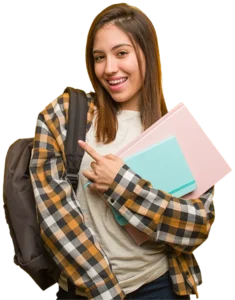Android Course Syllabus
Course Syllabus
Download SyllabusModule 1: Introduction to Android Development
- Overview of Android Operating System & Ecosystem
- Evolution of Android & its Market Scope
- Understanding Android Architecture & Framework
- Installation & Configuration of Android Studio and SDK
- Basics of Kotlin & Java Programming for Android
Module 2: UI/UX Design & Layouts in Android
- Android UI Components: Buttons, TextViews, ImageViews, EditTexts, Progress Bars, etc.
- Layouts & Views: LinearLayout, RelativeLayout, ConstraintLayout, ScrollView, etc.
- Designing Responsive UI for Multiple Screen Sizes
- Introduction to Material Design Guidelines
- Implementing Dark Mode & Theming
- Creating Custom UI Components & Animations
Module 3: Android Components & App Lifecycle
- Activities & Intents – Explicit & Implicit Intents
- Fragment Lifecycle & Navigation
- Handling User Input & Gestures (Touch, Swipe, Drag, and Drop)
- Event Handling in Android Applications
- Implementing Bottom Navigation, Drawer Menus & Toolbars
Module 4: Data Storage & Database Management
- Using Shared Preferences for Small Data Storage
- Internal & External Storage in Android
- SQLite Database & Room Persistence Library
- Working with Firebase Realtime Database & Firestore
- CRUD Operations with Local & Cloud Databases
- Data Synchronization & Offline Data Handling
Module 5: Working with APIs & Third-Party Integrations
- REST API Concepts & Integration with Retrofit & Volley
- JSON & XML Parsing in Android
- Working with Google Maps API & Location Services
- Implementing Payment Gateways in Android Apps
- Using Glide & Picasso for Image Loading
- Integrating Social Media APIs: Google, Facebook, Twitter
Module 6: Advanced Android Features & Background Processing
- Multithreading & Background Tasks using Handlers & Threads
- JobScheduler, WorkManager, and AlarmManager for Task Scheduling
- Implementing Push Notifications with Firebase Cloud Messaging (FCM)
- Sensors & Hardware Access: Camera, GPS, Accelerometer, Bluetooth
- Integrating Machine Learning Models with Android Apps
- Implementing Chatbots & Voice Assistants
Module 7: Android Security & Performance Optimization
- Android App Security Best Practices
- ProGuard, Obfuscation & Encryption Techniques
- Data Security & User Authentication (OAuth, Firebase Auth)
- Performance Optimization: Reducing App Size & Battery Consumption
- Testing & Debugging Android Apps (Unit Testing, Espresso, UI Testing)
Module 8: Deploying & Publishing Android Apps
- Preparing the App for Deployment
- Generating Signed APK & AAB Files
- Play Store Guidelines & App Store Optimization (ASO)
- Monetization Strategies: In-App Ads, Subscriptions, and Purchases
- Handling App Updates, Versioning & Rollbacks
Module 9: Capstone Project & Certification
- Developing a Fully Functional Android Application
- Industry-Based Live Projects & Real-World Case Studies
- Mock Interviews & Resume Building
- Android Developer Certification from SLA Institute
Our Android training in Chennai is intended for software engineers, aspiring mobile developers, and anybody else who wants to learn how to create Android apps.