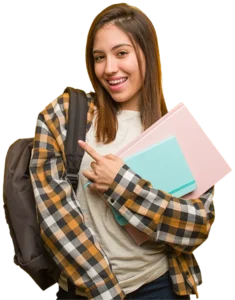Advanced Excel Course Syllabus
Have Queries? Ask our Experts
+91 89256 88858
Quick Enquiry
Learn Advanced Excel at SLA Institute, the leading institute for the Advanced Excel Course in Chennai. Our Advanced Excel Syllabus covers essential topics to build a strong foundation in data analysis, reporting, and automation techniques. Explore key concepts such as advanced formulas, pivot tables, Power Query, VBA macros, and data visualization. Gain hands-on experience through real-world projects and practical exercises. SLA Institute provides expert training and career support to help you excel in data-driven roles. Download our Advanced Excel Syllabus PDF for a detailed course structure and topics. Join our Advanced Excel Course in Chennai with 100% Lifelong Placement Support and take the first step toward a successful career in data analytics and business intelligence. Start your journey with SLA Institute today!
Course Syllabus
Download SyllabusModule 1: Introduction to Advanced Excel
- Overview of Microsoft Excel and its capabilities
- Understanding the Excel user interface, menus, and ribbon
- Customizing Excel settings and using keyboard shortcuts for efficiency
- Managing multiple worksheets and workbooks
- Introduction to Excel templates and themes
Module 2: Advanced Formulas and Functions
- Logical Functions: IF, AND, OR, NOT, IFERROR
- Lookup & Reference Functions: VLOOKUP, HLOOKUP, INDEX, MATCH, XLOOKUP
- Text Functions: CONCATENATE, TEXT, LEFT, RIGHT, MID, LEN, TRIM, SUBSTITUTE
- Date & Time Functions: TODAY, NOW, DATE, TIME, NETWORKDAYS, DATEDIF
- Statistical Functions: COUNTIF, SUMIF, AVERAGEIF, RANK, PERCENTILE
- Financial Functions: PMT, PV, FV, NPV, IRR, CUMPRINC
- Array Formulas and Dynamic Arrays: FILTER, UNIQUE, SORT
Module 3: Data Handling and Data Validation
- Sorting and advanced filtering techniques
- Removing duplicates and data cleaning best practices
- Applying data validation rules (Drop-down lists, Input messages, Error alerts)
- Conditional Formatting for data visualization
- Using Excel’s Find & Replace and Text to Columns features
Module 4: Pivot Tables and Power Pivot
- Creating and customizing Pivot Tables
- Using slicers and timeline filters
- Grouping, summarizing, and formatting data in Pivot Tables
- Introduction to Power Pivot for large-scale data handling
- Creating calculated fields and measures in Power Pivot
Module 5: Data Analysis and Visualization
- Designing dynamic charts and graphs
- Creating Pivot Charts for data insights
- Using Sparklines for quick trend analysis
- Advanced Conditional Formatting for interactive dashboards
- Performing What-If Analysis (Goal Seek, Data Tables, Scenario Manager)
- Forecasting models and trend analysis
Module 6: Macros and VBA (Visual Basic for Applications)
- Introduction to Macros and VBA Automation
- Recording and executing Macros
- Understanding VBA Editor and writing custom scripts
- Automating repetitive tasks with loops and conditional statements
- Debugging and error handling in VBA
- Building User Forms and Interactive Dashboards using VBA
Module 7: Power Query and Power BI Integration
- Introduction to Power Query for Data Extraction and Transformation
- Connecting Excel with external databases and APIs
- Using Power Query to clean and reshape data
- Integrating Excel with Power BI for Data Visualization
- Automating Data Refresh and Creating Interactive Reports
Module 8: Excel for Business and Financial Modeling
- Building financial models for budgeting and forecasting
- Applying time value of money concepts in Excel
- Creating dynamic reports and dashboards for business insights
- Case studies in sales analysis, stock market analysis, and revenue forecasting
Module 9: Collaboration and Security in Excel
- Protecting and securing worksheets and workbooks
- Using Excel’s Track Changes and Comments features
- Sharing and collaborating on Excel files in OneDrive and Google Sheets
- Applying data encryption and password protection
Module 10: Hands-on Projects and Case Studies
- Real-world projects in Data Analysis and Business Intelligence
- Automating Reports with VBA Macros
- Creating Dashboards for Performance Metrics and KPIs
- Industry-specific case studies (Finance, Marketing, HR, Sales)
In conclusion, our Advanced Excel Syllabus equips learners with the essential skills to master data analysis, automation, and business intelligence using Excel. The course covers key topics such as advanced formulas and functions, PivotTables, data visualization, Power Query, and VBA automation, offering hands-on experience through real-world projects. With a structured curriculum, students will gain proficiency in handling large datasets, creating interactive dashboards, and automating tasks for increased productivity. This Advanced Excel Course Syllabus is designed to prepare learners for careers in data analysis, finance, business intelligence, and reporting. Start your journey today and become an expert in Advanced Excel!