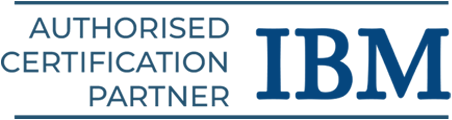Faster application development and process automation with less coding are made possible by Pega’s low-code platform. As a result, projects are completed more quickly, and Pega skills are valuable for businesses looking for agility. Learn from scratch with this Pega Beginners Tutorial and explore our Pega course syllabus to get started.
Getting Started to Pega Basics
Pega is a robust low-code platform that helps companies in creating, implementing, and maintaining business applications. Consider it a collection of tools that let you automate and visually design business processes without having to write a lot of conventional code. In this Pega beginners tutorial, you’ll learn the following.
Case Management with Pega
Pega is fundamentally based on the idea of a “case.” A case is an example of a particular business transaction or task that must be finished. Processing a consumer order, managing an insurance claim, or orienting a new hire are a few examples.
Pega offers a methodical approach to handling a case’s whole lifespan, from inception to conclusion. A case’s several phases (such as intake, review, approval, and completion) and the actions involved in each can be specified.
Key Elements of Case Management in Pega
- Case Types: Templates or blueprints for various kinds of work. They specify the phases, actions, and information that go into a certain process.
- Stage: The high-level stages of a case’s lifespan include intake, review, approval, and completion.
- Steps: Separate activities or assignments that must be completed within a phase. These may need human contact or be automated.
- Flows: Visual depictions of the steps that make up a certain case type.
Case Lifecycle
Case Lifecycle describes the path a case takes from the beginning to the end. It is divided into:
- Stages: High-level groups of related tasks are called stages. Consider “Intake,” “Investigation,” and “Resolution” as stages in the overall process. A clear visual depiction of the case’s development is made possible by stages.
- Steps: There are specific activities or actions that must be finished at each level. These could be user tasks that need human contact, automated system actions, or system integrations with other systems.
Case Data
Process flows are the graphic schematics that specify the order of actions and choices made in a situation. These flows are designed using a drag-and-drop interface, where you can describe the task routing, automatic actions, and step order.
- Case-wide properties: Information that is pertinent for the duration of the case (e.g., client name, case ID, product details).
- Step-specific data: Information that may only be pertinent to a given step or stage.
- To define and manage this data, Pega offers strong data modeling capabilities.
Learn Pega online course program.
Pega Rules
These are the essential components that make up any Pega application. Consider them the genetic code that determines the behavior, appearance, and interactions of your application with users and data. They are made to be reusable and maintainable, and they have particular functionalities.
What are Pega Rules?
Fundamentally, rules are Pega Platform named objects that specify a certain feature of your application. They make it easier for developers and even business users to describe the logic and behavior of applications by abstracting away the underlying technical concerns.
Pega has several different kinds of rules, each with a distinct function. One of the platform’s main advantages is its modularity.
Important Categories and Examples of Pega Rules:
Here are the key types and examples of Pega Rules:
Process Rules: These specify the logic and flow of your company’s operations.
- Flows (Process Flows): Show the order of actions and choices made during a case’s lifecycle.
- Stages: Describe a case’s high-level stages.
- Steps: Separate activities or assignments inside a phase.
- Activities: Automated tasks that the system completes.
Data Model Rules: These notify the format and origin of the data in your application.
- Data Objects (Classes): specify the organization of items such as clients, orders, etc.
- Properties (Fields): Individual data items that make up a data object are called properties (fields).
- Data Pages: Notify how information is retrieved, stored, and handled.
User Interface (UI) Rules: The way users interact with your program is defined by them.
- Sections: Reusable user interface containers that house different components.
- Harnesses: Specify a work page’s general arrangement.
- Portals: Give users a way to enter and navigate.
- Controls: Separate user interface components such as grids, buttons, and text boxes.
Decision Rules: These automate business choices according to predetermined criteria.
- Decision Tables: They return a result after evaluating a set of circumstances.
- Decision Trees: A hierarchical framework for assessing conditions.
- When Rules: Basic boolean expressions that establish whether a condition is true or not.
Integration Rules: The integration rules allow your application to communicate with other systems.
- Connectors (like REST and SOAP): Specify how to connect to outside services.
- Services (like REST and SOAP): Specify how your Pega application can communicate with outside services.
Security Rules: These regulate who can access your application and its information.
- Access Groups: Specify user roles and rights.
- Roles: Within an access group, specify particular rights.
- Privileges: Extensive authorization to carry out particular tasks.
Reporting Rules: These specify the format and analysis of data.
- Reports: Specify the information that will be shown and the format that should be used.
- Dashboards: They are groups of widgets and reports that provide a unified perspective.
Important Features of Pega Rules:
Here are the key features of Pega Rules:
- Named Objects: Every rule is identified by a special name.
- Defined Purpose: Every kind of regulation has a distinct purpose in the application.
- Reusable: To encourage uniformity and cut down on repetition, rules are made to be applied to various areas of the application.
- Versioned: Pega versions rules automatically, enabling you to keep track of modifications and roll back to earlier iterations when necessary.
- Inheritance: Rules can reduce development time and promote consistency by inheriting attributes and actions from parent rules.
- Rule Resolution: Depending on variables like context, user roles, and application version, Pega’s rule resolution mechanism chooses which particular version of the rule to utilize when your application needs to execute it. This is an effective way to control customizations and variants.
Benefits of Using Pega Rules:
The advantages of using Pega rules:
- Modularity: Divides intricate applications into smaller, more manageable parts.
- Reusability: Encourages consistency and cuts down on development time.
- Maintainability: It’s simpler to change and upgrade particular features without impacting the application as a whole.
- Agility: Faster development and response to shifting company needs are made possible by agility.
- Collaboration: Gives developers and business analysts a common vocabulary and framework.
The fundamental building blocks that enable you to specify and oversee every facet of your business applications in an organized, reusable, and maintainable manner are pega rules. Effective development in Pega requires an understanding of the various rules and their functions.
Review your skills with Pega interview questions and answers.
Data Modeling in Pega
In Pega, data modeling is essential to creating reliable and efficient applications. It all comes down to specifying the format of the data that your program will handle and utilize. Consider it as designing the data landscape for your application.
Fundamental Concepts of Data Modeling in Pega
Here are the fundamental concepts of data modeling in Pega:
- Data Objects (Classes): In Pega, data structures are defined as data objects, which are basically classes that depict concepts or real-world things. For instance, “Customer,” “Order,” “Address,” and “Product.”
- Fields (Properties): To keep particular bits of information about an item, you define fields (also called properties) inside each data object. Examples of fields for a “Customer” data object are “FirstName,” “LastName,” “EmailAddress,” and “PhoneNumber.” Data types, such as text, integer, date, and boolean, are specified for each field.
- Data Types: To guarantee data integrity and appropriate treatment, Pega offers a number of built-in data types. Typical data types consist of:
- Text: Used to store character strings.
- Integer: For whole numbers, use an integer.
- Decimal: For decimal-point numbers.
- Boolean: For values that are true or false.
- Date: To keep track of dates.
- DateTime: Used to store the time and date.
- Email Address: Used to store and validate email addresses.
- Phone Number: Used to format and store phone numbers.
- Embedded Page: A single instance of another data object within the current object is represented by an embedded page (one-to-one relationship). A “Customer” could, for instance, have an embedded “Address.”
- Page List: A collection of instances of another data object (one-to-many relationship) is represented by a page list. A “Customer” might, for instance, have a page list of “Order” objects.
- Value List: It shows a collection of basic values, such as text, numbers, etc.
- Relationships: You can specify the connections between several data elements using Pega. The most prevalent types are:
- One-to-One: As seen with embedded pages.
- One-to-Many: As seen with page lists.
- The way you reference data and the structure of your data objects are how Pega manages these relationships.
How Data Modeling is Done in Pega:
Data modeling is mostly done with visual tools in Pega’s App Studio or Dev Studio:
- Creating Data Objects: Adding new data objects to your application and defining their function is simple.
- Defining Fields: You add fields and define their names, data types, and any validation criteria for every data object.
- Creating Relationships: You can use page lists as fields in your data objects or embed pages to establish relationships. Pega takes care of the foundational framework for you.
Key Considerations in Pega Data Modeling:
Here are the important things in Pega data modeling:
- Reusability: Create data objects that can be used as often as feasible in various application sections.
- Normalization: Although Pega makes data access easier, you can create effective and sustainable data structures by being aware of the fundamentals of database normalization. Steer clear of redundant data.
- Performance: Take into account the effects your data model will have on performance. Steer clear of extremely complicated structures and pointless data retrieval.
- Scalability: Consider future expansion when creating your data model.
- Integration: Take into account how your data model fits with the data structures of any external systems that your Pega application must communicate with.
Data Pages:
Data pages are an essential notion for organizing and accessing data in your Pega application, even though they are not directly related to establishing the data model. Consider them as smart data sources or caches. Data pages can be set up to:
- Retrieve information from several sources, such as the Pega database, external databases, and APIs.
- Convert data into the format that your application requires.
- Reduce database load and boost performance by caching data.
- Specify the cached data’s lifetime and extent.
Benefits of Effective Data Modeling in Pega:
Advantages of Pega’s effective data modeling are
- Clear Data Structure: Gives the data in your application an orderly and intelligible structure.
- Data Integrity: Guarantees data accuracy and consistency by enforcing data types and validation criteria.
- Enhanced Development Efficiency: Building user interface components, establishing business rules, and automating procedures are all made simpler with well defined data items.
- Improved Performance: Data pages and effective data structures can greatly increase an application’s performance.
- Easier Maintenance: Over time, understanding, modifying, and maintaining your application is made simpler with a logical data model.
Related Training: RPA courses in Chennai.
User Interface in Pega
A well-designed and user-friendly user interface (UI) is essential for user pleasure and productivity because it’s how users interact with your Pega apps. Pega offers a comprehensive collection of concepts and tools for creating dynamic, intuitive user interfaces, mostly using a low-code methodology.
UI Elements and Controls:
To show information and enable user interaction, you’ll employ a variety of UI controls and widgets within sections. Here are a few typical examples:
- Text Input: Users can enter free-form text using the text input feature.
- Dropdown: Used to choose one value from a pre-made list.
- Radio Buttons: Used to choose one choice from a limited number of options that are mutually exclusive.
- Checkboxes: To choose one or more alternatives from a list, use checkboxes.
- Date/Time Pickers: For choosing certain times and dates.
- Buttons: To initiate activities.
- Grids: To show data in tabular form. Pega provides robust grid layouts that include pagination, filtering, and sorting.
- Images & Icons: To add context and improve aesthetic appeal.
- Layout Groups: To arrange and arrange user interface components inside a section (e.g., utilizing accordions, tabs).
Key Concepts in Pega UI Development:
Here are the important concepts in Pega UI development:
- Drag-and-Drop Interface: The majority of Pega’s user interface development is visual. Sections and controls can be arranged as needed by dragging and dropping them onto harnesses.
- Configuration over Code: Rather than writing a lot of code, you may use attributes and settings to change the look and feel of UI elements.
- Reusability: To encourage uniformity and minimize development time, sections are made to be highly reusable across several harnesses and even applications.
- Dynamic User Interface: With Pega, you can design dynamic user interfaces that change according to user roles, data, and business rules. Elements can be shown or hidden, controls can be enabled or disabled, and layouts can be dynamically changed.
- Responsive Design: As Pega adheres to responsive design principles, your user interface (UI) may adjust to various screen sizes and devices (desktops, tablets, and smartphones) without requiring additional development work.
- Themes and Styling: Pega offers themes that specify how your application should seem and feel overall. To fit the branding of your company, you can alter these themes or make your own.
- Accessibility: To assist you in creating user interfaces that adhere to accessibility standards (such as WCAG), Pega offers features and guidelines.
How UI Development Works in Pega:
Here is the steps involved in UI development in Pega:
- Identify UI Requirements: Recognize what data must be shown and how users will utilize the program to complete particular activities.
- Design Harnesses: Depending on the screen’s intended use, select the proper harness type.
- Create and Arrange Sections: Create reusable sections with the required user interface components. To specify the layout, place these sections inside the harness.
- Set up the UI components: Configure each UI element’s attributes, including actions, data sources, validation rules, and labels.
- Use Dynamic Behavior: To make the interface context-aware, use dynamic user interface elements such as visibility conditions and enable/disable rules.
- Use themes and styling: Make sure the user interface offers a uniform experience and complements the branding of your application.
- Test and Iterate: Test the user interface thoroughly across a range of devices and user roles, then make adjustments in response to user feedback.
Benefits of Pega’s UI Capabilities:
Here are the advantages of Pega’s UI:
- Rapid Development: Using a low-code approach speeds up the building of user interfaces.
- Consistency: The application’s overall appearance and feel are guaranteed via reusable parts and themes.
- Flexibility: The interface can be tailored to different situations thanks to dynamic UI characteristics.
- Responsiveness: Applications that are responsive function well across a range of devices with little to no effort.
- Maintainability: A configuration-based strategy makes it easier to update and maintain user interfaces.
Using a combination of reusable components, graphic design tools, and configurable choices, Pega offers a strong and effective method for creating user interfaces for your business applications. It focuses on developing dynamic, user-friendly experiences without requiring a lot of front-end scripting.
Learn web development from scratch with our web developer training in Chennai.
Rule Resolution in Pega
A key idea in Pega is rule resolution, which establishes which particular rule the system will apply when there are several rules with the same name. This advanced technique enables version control, flexibility, and customisation in your Pega apps.
The Goal of Rule Resolution:
Finding the best applicable and specific rule to apply given the current situation is the main objective. This makes it possible for:
- Specialization: Developing variants of regulations for certain circumstances (e.g., distinct procedures for distinct client segments).
- Inheritance: Reusing common logic from basic rules and extending or superseding it in more specialized rules.
- Version Management: It is making sure that as your application develops, the right version of a rule is applied.
- Context Sensitivity: Changing an application’s behavior according to user roles, program versions, and other contextual elements is known as context sensitivity.
Any Pega developer or architect must comprehend rule resolution. It describes how the platform makes intelligent decisions about which rule to implement, allowing for the development of reliable and flexible business applications.
RuleSets and Versions in Pega
RuleSets are logical collections of rules that correspond to a particular application release, functional area, or component. They serve as namespaces to assist divide your application into manageable chunks and avoid naming conflicts between rules.
Purpose of RuleSets:
- Organization: They offer a methodical approach to assembling similar rules into groups, which facilitates application management and navigation.
- Reusability: You can make rules in a RuleSet used in different parts of your own application or in other apps.
- Security: Using RuleSets, you may manage who has access to the rules.
- Deployment: In Pega, RuleSets are the main deployment units. RuleSets can be packaged and moved between Pega environments, such as development, testing, and production.
- Versioning: Because RuleSets are versioned, you can keep track of your application’s development and manage modifications.
Versions: Managing the Evolution of Your Rules
Multiple versions may exist for any RuleSet, signifying various iterations or releases of the rules included within. A four-part number is used to identify versions (e.g., 01-01-01, 02-00-05).
Purpose of RuleSet Versions:
- Change Management: You can modify your application using versions without directly changing stable, production-ready rules. To apply updates, you make a new version.
- Rollback Capabilities: You can quickly go back to a previous stable version if a problem occurs with a new release.
- Parallel Development: The same RuleSet can be worked on in parallel by other teams or developers.
- Release Management: Versions match up with particular iterations of your program.
How RuleSets and Versions Work Together:
- The rules of your application are arranged logically into RuleSets.
- You make fresh versions of these RuleSets to include updates and modifications as your program develops.
- Which rule versions are taken into account during rule resolution depends on the user’s RuleSet Stack.
- A new version of the rule is usually created within the current RuleSet Version if a rule is modified.
- The stability of deployed application versions is guaranteed via RuleSet locking.
Explore all software training courses to begin your desired career.
Conclusion
Fundamentals concepts have been introduced progressively in this Pega beginners tutorial, frequently through practical exercises where you construct a basic application step-by-step. Hone your skills with our Pega training in Chennai.