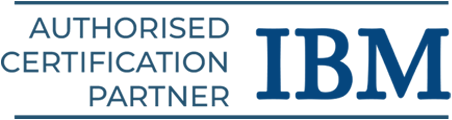Automation Anywhere is a flexible RPA (Robotic Process Automation) solution that is perfect for businesses looking to automate processes in a scalable way. Although strategic planning and continuous management are necessary for successful adoption, its advantages are cognitive capabilities, security, and flexible deployment. Despite the abundance of materials, our Automation anywhere tutorial stands out because it provides unique insights on RPA automation using the Automation anywhere tool. Explore our automation anywhere course syllabus here.
Get Started to Automation Anywhere Tutorial
A software technology called robotic process automation (RPA) makes it simple to create, implement, and oversee software robots that mimic human behavior while dealing with digital systems and software. Here is what we cover in this anywhere automation tutorial:
- Core Concepts of RPA
- Brief About Automation Anywhere Platform
- Bot Development Basics with AA
- Advanced Features and Future Updates of Automation Anywhere
- Comparison with Other RPA Tools
- Importance of Learning Automation Anywhere
Recommended: Automation Anywhere Online Course Program.
Core Concepts of RPA
What is RPA: RPA, or “Robotic Process Automation,” is a technology that essentially performs high-volume, repeatable tasks without human intervention by using software robots (also known as “bots”) to mimic human interactions with computer applications. These robots automate repetitive, rule-based tasks like data entry, form filling, and file transfers.
How Does RPA Work?
- Creating Bots: RPA technologies let users “record” their actions on a computer, which basically records the steps involved in a repeated operation. The steps are then converted into a bot that can automatically perform the same tasks.
- Application Interaction: By clicking buttons, completing forms, and navigating menus, the bot uses the user interface (UI) of various apps to interact with them much like a human would.
- Data Extraction and Manipulation: RPA bots are capable of extracting data from a variety of sources, modifying it in accordance with predetermined guidelines, and then importing it into other programs.
- Triggering Actions: Certain circumstances, such as the arrival of a new email, a certain time, or a user activity, can cause bots to activate.
Types of RPA
Below are the three major types of RPA:
- Attended RPA: When a human user needs help with a task, bots collaborate with them in real time.
- Unattended RPA: Bots operate autonomously without human assistance, frequently carrying out scheduled background activities.
- Hybrid RPA: By combining elements of both attended and unattended RPA, hybrid RPA gives process designers flexibility in how humans and bots interact.
Learn bot automation from scratch with our RPA training in Chennai.
Benefits of Automating Tasks
Here are the advantages of RPA:
- Enhanced Efficiency: By automating monotonous jobs, human staff members may concentrate on more intricate duties.
- Increased Accuracy: By automating data entry and processing, human error is decreased.
- Faster Processing Time: Makes it possible to finish regular chores more quickly.
- Cost Reduction: Lowers personnel expenses related to monotonous work.
- Reduced Error: Automation can aid in lowering errors associated with manual data entering.
- Enhanced Security and Compliance: Automation can contribute to increased security and compliance.
- Enhanced Decision-Making: Decision-making can be made better using automation.
- Increased Scalability: Scalability can be improved via automation.
- Consistent Output Quality: Ensuring constant output quality can be facilitated by automation.
- Improved Customer Satisfaction: Automation has the potential to increase client satisfaction.
Key RPA Terms
Some of the popular RPA terms are as follows:
Concurrent Bot Execution: This technique is used when there are multiple transactions and each one takes longer to finish. In this case, we use several robots to carry out the same task.
Hyperautomation: Organizations employ the strategy of hyperautomation to find and automate as many business operations as they can.
Process Mining: It is an enterprise-level analysis that looks into server logs and bigger data sets with the goal of automating the entire company process rather than just a single activity.
Proof of Concept (PoC): A proof of concept is a genuine automation prototype. POCs are typically made to evaluate the automation tool’s functionality.
Structured Data: Structured data is well organized and has a specified structure or model. It is easier to utilize and do the data modification.
Task Mining: It is the technique that enables CoE to comprehend how organizational procedures are carried out.
Workflows: The components of an automation project that come together to form a full automation are called workflows.
Review your core RPA skills with our RPA interview questions and answers.
Automation Anywhere Platform
Software bots are used by Automation Anywhere Tool to automate repetitive business operations across a variety of sectors. To provide even more business value, AA incorporates predictive analytics and artificial intelligence technology into its enterprise RPA platform.
Automation Anywhere Architecture
Robotic process automation (RPA) deployments are supported by Automation Anywhere’s architecture. One of its features is a web-based management system that lets users perform business operations automatically.
Automation Anywhere Components
- Control Room: The Control Room is where bots, bot runners, and bot insight are managed, scheduled, executed, and configured.
- Bot Creator: It creates bots.
- Bot Runner: Executes bots.
- Enterprise Client: Consists of parts and functions.
Features of Automation Anywhere
Here are the key features of AA:
Automated Provisioning: It sets up bots, bot runners, and bot insight automatically.
Orchestration: Orchestrates bots, Bot Runners, and Bot Insight.
Governance: Governs bots, Bot Runners, and Bot Insight.
Benefits of Automation Anywhere
The advantages of Automation Anywhere are as follows:
- Increases in productivity: Automation everywhere boosts productivity for businesses.
- Enhanced customer service: Automation everywhere helps businesses provide better customer service.
- Accelerated business growth: Automation Anywhere aids businesses in expanding.
- Reduced operational costs: Automation Anywhere lowers operating expenses for businesses.
Navigating the Automation Anywhere Interface
You can use the templates, queues, and other capabilities of the Automation Anywhere interface, as well as launch bots using the AARI Assistant.
AARI Assistant
- Users can start bots with AARI Assistant without having to log into the Control Room.
- The AARI Assistant displays the bots that are allocated to users of the Attended Bot Runner.
- This program allows users to run and pin the most popular bots.
Templates
- Pre-made template configurations.
- Users have the ability to create, modify, copy, remove, check in, check out, and see template version histories.
- Additionally, users can import templates and view references and dependencies for templates.
Queues
- Users can create an Automation Anywhere queue from their BPMN process using the Automation Anywhere Connector.
- They can also add tasks to the queue and get the outcomes of those tasks.
Additional Features
- An end-to-end automated business task control feature is part of the web-based management system Automation Anywhere.
- Automation Anywhere provides advanced AI features that extend beyond simple automation.
Check out our automation anywhere interview questions and answers.
Types of Bot in Automation Anywhere
In Automation Anywhere, there are primarily three kinds of bots. They are:
Task Bots
The foundation of automation, task bots carry out repeated, rule-based operations. These jobs are simple to construct and capable of flawlessly carrying out multi-step procedures.
Medabots
The next generation of bots available in Automation Anywhere are called MetaBots. These are the more sophisticated versions of the Task Bots.
Applications on a PC can be automated with Medabots. Visual Captures, Integration Flow, and Application APIs can all be used to create Meta Bots.
IQ Bots
Next-generation intelligent bots, or IQ bots, let programmers give processes cognitive capabilities. These bots extract information from semi-structured and unstructured data by using their cognitive abilities.
Automation Anywhere Products
The following are Automation Anywhere’s products:
- Bot Insight: Bot Insight uses embedded analytics to track and forecast the performance of bots. It is essentially the analysis of operating bots, to put it simply.
- Bot Farm: Offering on-demand RPA, Bot Farm is the first RPA-as-a-service platform in the industry.
- Bot Store: The marketplace for bots is called Bot Store. It contains premade bots that you may use as needed.
Related Training: UiPath Training in Chennai.
Bot Development with Automation Anywhere
A visual drag-and-drop interface within the Automation Anywhere “Bot Creator” tool allows users to design and build these automated software robots, or “bots,” by defining each step of the automated process with pre-built commands and actions.
“Bot development in Automation Anywhere” refers to the process of creating automated software robots, or “bots,” using the Automation Anywhere platform to perform repetitive tasks on various applications and systems, essentially mimicking human actions to streamline business processes by automating mundane tasks like data entry, logins, file manipulation, and more.
Visual Development: A user-friendly interface that allows users to record activities on their screen or drag-and-drop commands to design the bot’s workflow is the main technique for creating bots.
Task-Based Approach: In a broader workflow, bots are usually organized as “tasks” that represent a single, distinct process or subprocess.
Command Palette: To communicate with various applications, such as online browsers, desktop programs, databases, and APIs, a large number of pre-built commands are available.
Variable Management: The bot can process various data sets with flexibility thanks to variables, which enable dynamic data input and manipulation.
Control Room: After being created, bots are uploaded to the main “Control Room” so they may be scheduled, watched over, and set up to operate on certain computers.
Steps involved in creating a bot with Automation Anywhere
Here are the step to create a bot with Automation Anywhere:
Step 1. Identify the Process: Ascertain which business process or repetitive operation requires automation.
Step 2. Record Actions: To create a simple bot structure, utilize the recording capability to record user interactions on the application screen.
Step 3. Edit and Refine: Add required commands, such as data extraction, conditional logic, and error handling, and alter the steps that were recorded.
Step 4. Test and Debug: To find and address any issues, thoroughly test the bot in a variety of circumstances.
Step 5. Deploy to Control Room: Bring the bot to the Control Room so that it may be scheduled and run.
Related Training: Blue Prism Training in Chennai.
Advanced Features and Future Updates of Automation Anywhere
Automating complex processes with minimal human intervention across multiple systems and applications is made possible by Automation Anywhere’s advanced features, which includes the following:
- AI-powered automation with machine learning capabilities.
- Intelligent document processing (IDP).
- Natural Language Processing (NLP).
- Advanced analytics and reporting.
- Cross-platform integration.
- Attended automation.
- Cloud-based deployment
- Robust error handling.
- Comprehensive automation lifecycle management (ALM).
Important Features of Automation Anywhere
The following are the key features of Automation Anywhere:
Machine Learning and Artificial Intelligence
- Vision AI: Uses computer vision techniques to extract data from papers, tables, and images.
- Predictive Analytics: It makes use of past data to forecast future patterns and spot possible problems.
- Cognitive Automation: It uses natural language comprehension to automate text interpretation tasks.
Intelligent Document Processing (IDP)
- Document Classification: Sorts documents automatically according to their structure and content.
- Data Extraction: It is the process of taking structured information out of unstructured materials, such as forms, scanned photos, and PDFs.
Automation Lifecycle Management (ALM)
- Version Control: in Automation Lifecycle Management (ALM): Monitors modifications to automation processes and oversees several iterations.
- Bot Governance: Upholds security regulations and keeps an eye on bot activity to ensure adherence.
- Centralized Deployment: Easily deploys bots in various environments.
Additional Advanced Features of Automation Anywhere
- Cloud-Native Deployment: It enables bots to be deployed on the cloud for scalability and accessibility.
- Cross-Platform Integration: It links to a variety of systems and applications across platforms.
- Attended Automation: It allows users to engage with a bot in real-time during a process.
- Advanced Error Handling: incorporates strong mechanisms to handle exceptions and recover from errors gracefully.
- Reporting and Dashboards: It offers thorough insights into bot performance through visual analytics.
Master in RPA automation with our Blue Prism online course program.
Future Trends of Automation Anywhere
It is anticipated that Automation Anywhere would keep developing its intelligent automation (IA) platform in order to enhance business operations and results. Among the upcoming trends are:
- AI-Powered Document Processing: AI and machine learning will enhance systems’ capacity to handle more complicated documents and process them effectively.
- Hyperautomation: The market for hyperautomation is anticipated to expand quickly, and Automation Anywhere will keep providing hyperautomation solutions.
- No-Code or Low-Code Solutions: Non-technical individuals will find automation easier to utilize with low-code and no-code platforms.
- Cloud Computing: The expansion of IDP will continue to be impacted by cloud computing.
- AI-Powered Agents: AI-powered agents can expedite workflows, enhance document processing, and automate operations.
- AI-Powered Orchestration: Tasks will be distributed to digital or human workers by AI-powered orchestration platforms according to priority, skill level, and complexity.
- Intelligent Automation in Healthcare: Healthcare businesses may modernize care and support with the aid of intelligent automation.
- Intelligent Automation in Finance: Financial institutions can detect and fight fraud with the aid of intelligent automation.
The objective of Automation Anywhere is to improve corporate outcomes in critical areas including finance, IT, HR, and customer service.
Suggested: Artificial Intelligence Training in Chennai.
Comparison with Other RPA Tools
Every RPA tool in the matrix below is regarded as a leader in the field today:
| Factors | UiPath | Blue Prism | Automation Anywhere |
| Ease of Integration | Moderate | Simple | Requires 3rd Party. |
| IT Involvement | Some | Minimal | Heavy |
| Security | Average | Built-in | Recommended add-ons |
| Productivity | Cutting-edge productivity resources, such as task capture for documentation. | Object-oriented. Numerous bots are run on a single server. | Only desktop automation that is script-oriented. Decreased productivity of clients. |
| Scalability | Moderate | Moderate | Limited |
| Minimum Entry Cost | $9,000 | $14,950 | $995.00/one-time/user. |
Explore all our RPA courses here.
Importance of Learning Automation Anywhere
Learning Automation Anywhere is crucial as it gives you the ability to automate manual, repetitive tasks across a variety of business processes.
This reduces costs, increases productivity, improves accuracy, and increases employee satisfaction by freeing up time for more strategic work within an organization. In today’s tech-driven workplace, this is a valuable skill.
- Enhanced career prospects.
- Increased productivity.
- Reduced errors.
- Cost savings.
- Faster processing time.
- Scalability.
- User-friendly interface.
Benefits of Learning AA As Per Job Roles
- Business Analysts: To find repetitive jobs in company processes and automate them.
- IT Professionals: To increase IT efficiency and optimize system operations.
- Project Managers: To efficiently manage tasks and streamline project procedures.
- Data Analysts: To automate procedures for data cleaning, analysis, and extraction.
- Anyone looking to advance their career in the IT sector.
Conclusion
Begin by understanding the core concepts of RPA and the AA platform through our automation anywhere 360 tutorial. Practicing with real-time projects is the best way to learn. Create basic bots and work your way up to more complicated applications. Enroll in our Automation Anywhere course in Chennai to learn with industry projects.